The New Product
EZSim is an EOS based general purpose compositional reservoir simulator with fully implicit formulation. It allows any components appear and stay in any fluid phases (aqueous, oilec and vapour ).
In other words, it uses three-phase flash to allow light hydrocarbon components dissolved in aqueous phase, and water dissolved in oilec phase and vapour phase. Separator(s) with two or three-phase flash is used to separate all fluid phases at separator or surface condition.
It can be simplified to the conventional or traditional black oil, compositional and thermal modules. It also can be expanded to fully EOS based thermal simulator. EZSim is designed for reservoir engineers to conduct simple and quick researches or studies on recovery mechanistic, history match and forecasts.
Main features within current model:
| Features |
Description |
| Keyword input: |
Free format, can convert eclipse keywords or data set(partially) to EZSim’s format |
| Unit: |
Field or SSI (metric) |
| Run-time dimensioning: |
Cover most arrays |
| Grid: |
Radial, Cartesian Grids and Corner point Geometry with Non-neighbor connections |
| PVT: |
Black oil, Compositional and thermal modules |
| Fluids Type: |
Oil-Water, Gas-water, Oil-Water-Gas |
| Recovery Mechanisms: |
Primary, Water and Gas floods, WAG, Steam Cycling and flood. |
| Reservoir type: |
Single Porosity or Dual Permeability (no dual porosity module) |
| Model Initialization: |
User specified or use vertical equilibrium for block-center or corner-point geometry. |
| Scal: |
Three phase relative permeabilities with oil phase modeled by Stone 1 and 2, also handle 2 or 3-point scaling and temperature depended end-points. |
| Well Type: |
Vertical, slant or horizontal. |
Benchmarks:
The accuracy, speed, and stability of EZSim have been benchmarked with well known SPE papers: SPE 1,2,3,4,5,6,7,9,10 as shown in table 1.
Table 1
| Case |
Description |
| SPE_1 |
black oil model, gas drive |
| SPE_2 |
black oil model, radial grid, water coning |
| SPE_3 |
compositional model, gas recycling |
| SPE_4 |
thermal model, steam cycling, flooding |
| SPE_5 |
Original case: compositional model, WAG cycling |
| SPE_5 |
Modified case: compositional model, gas drive in finer cell size. One commercial simulator has serious convergence problems and the calculation of Oil-Production-Rate is weird; EZSim’s result is consistent with others. And more importantly, on the same computer ( one CPU), Third party reported that EZSim’s run time is much less than others |
| SPE_6 |
black oil dual permeability model, 2D-Cross section |
| SPE_7 |
black oil model, water drive with Horizontal Wells |
| SPE_9 |
black oil model, water drive with tilted reservoir |
| SPE_10 |
black oil model, Two phase water and oil. coarsen grids: 30x55X85 and 10x20x10 |
The comparison results with other commercial simulators are shown on Figures 1 to ??
The comparison results with other commercial simulators are shown on Figures 1 to ??
Comparison results
| SPE_5 |
|
|
 |
 |
|
| SPE_7 |
|
|
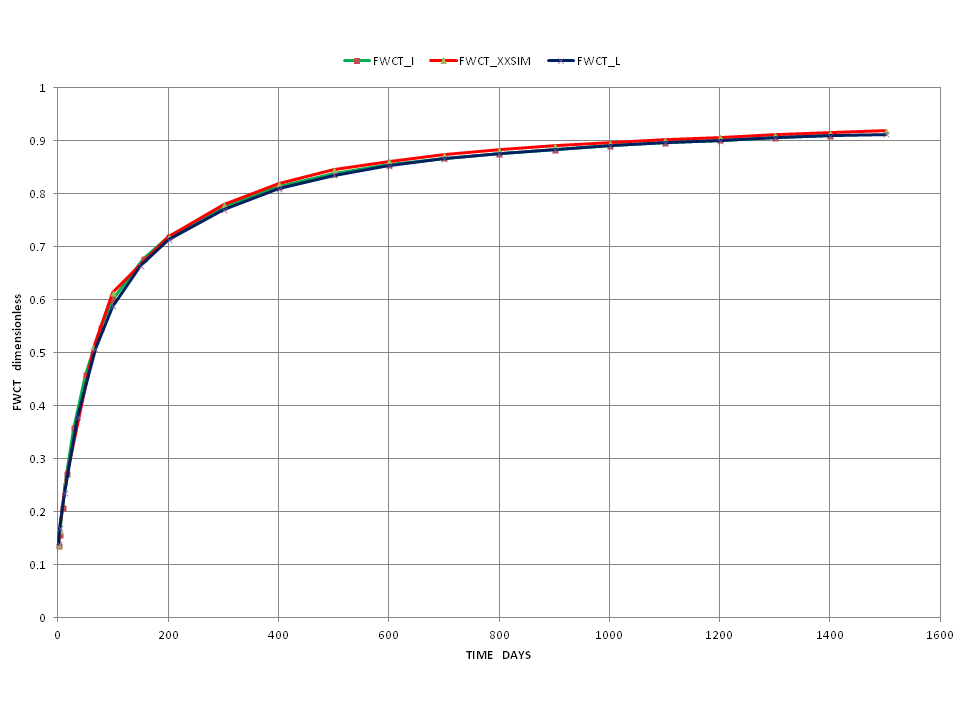 |
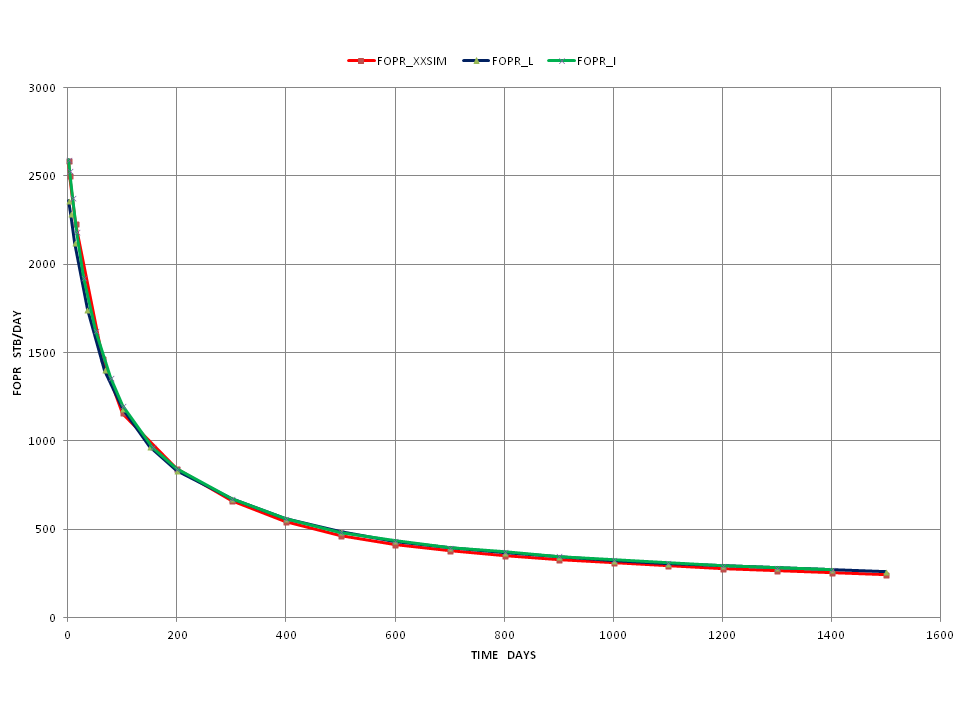 |
|
| SPE_10 with edited grid dimension |
|
|
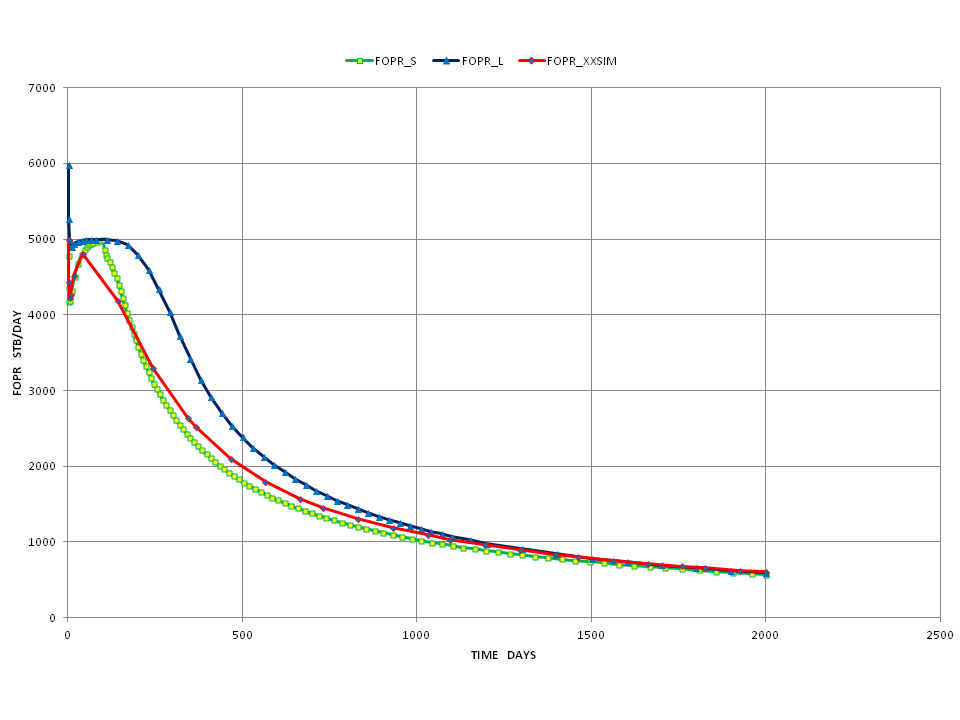 |
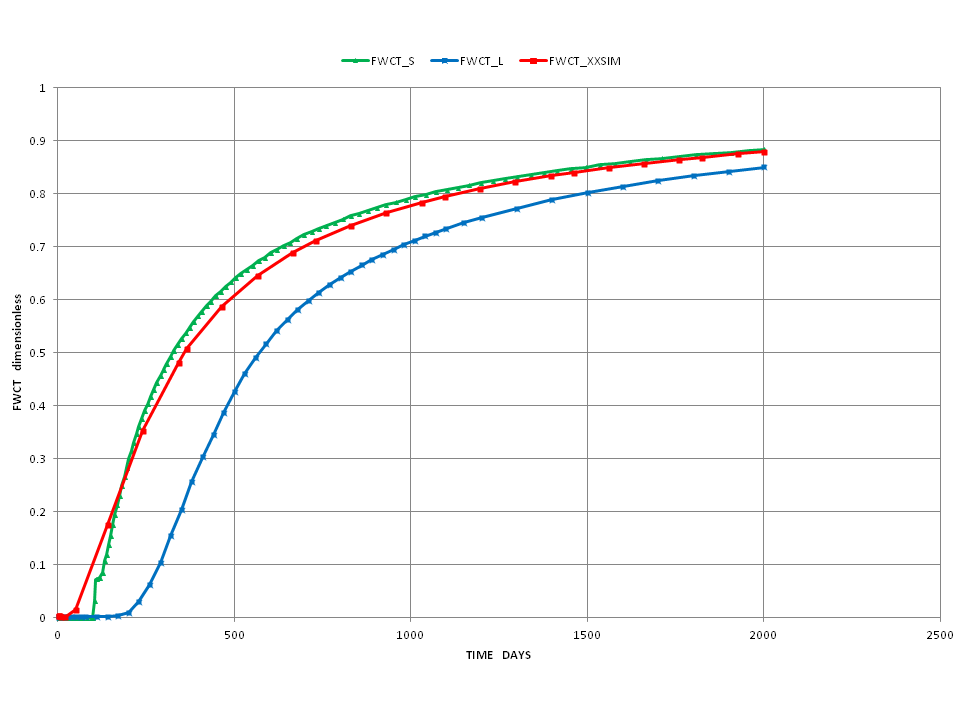 |
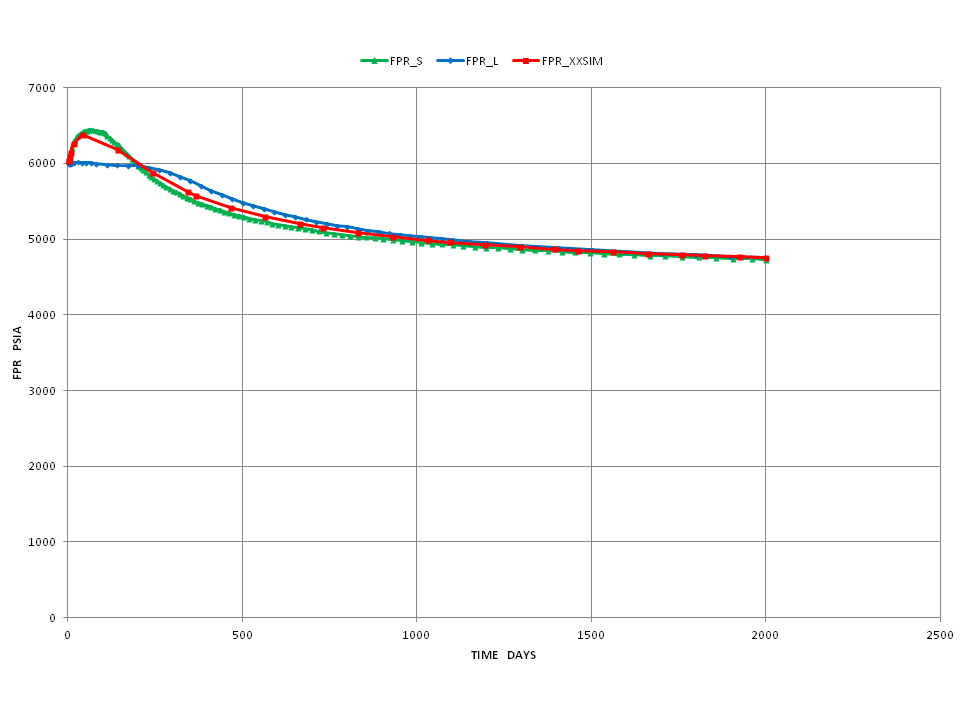 |
Other examples:
- Based on SPE 5, grid dimension effect, compared with other commercial simulator
| SPE_5 with grid dimension 20X20X6 |
|
|
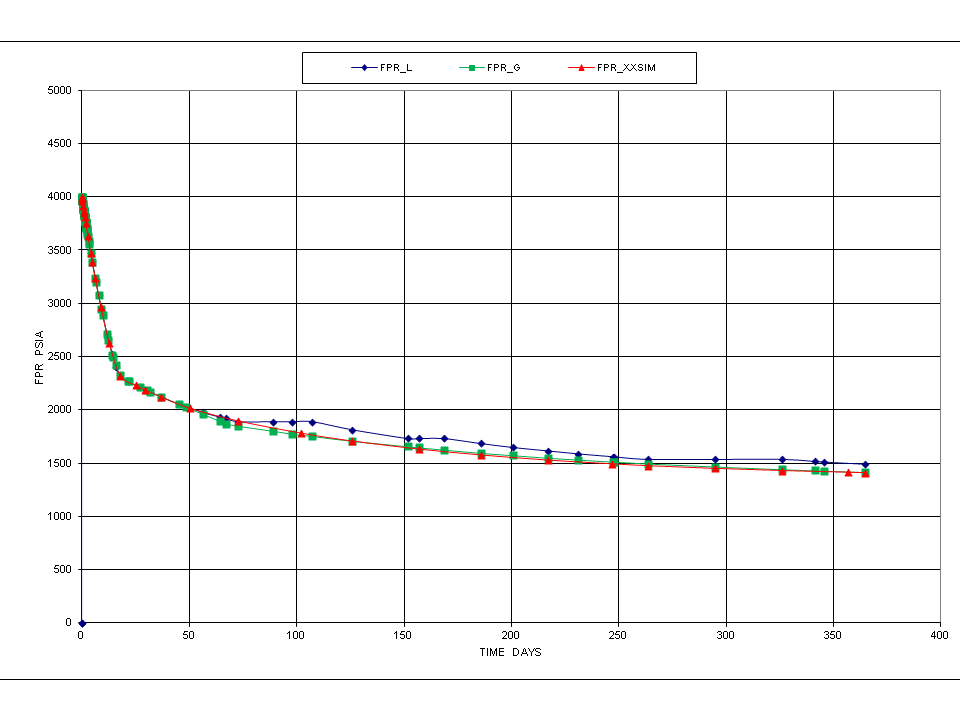 |
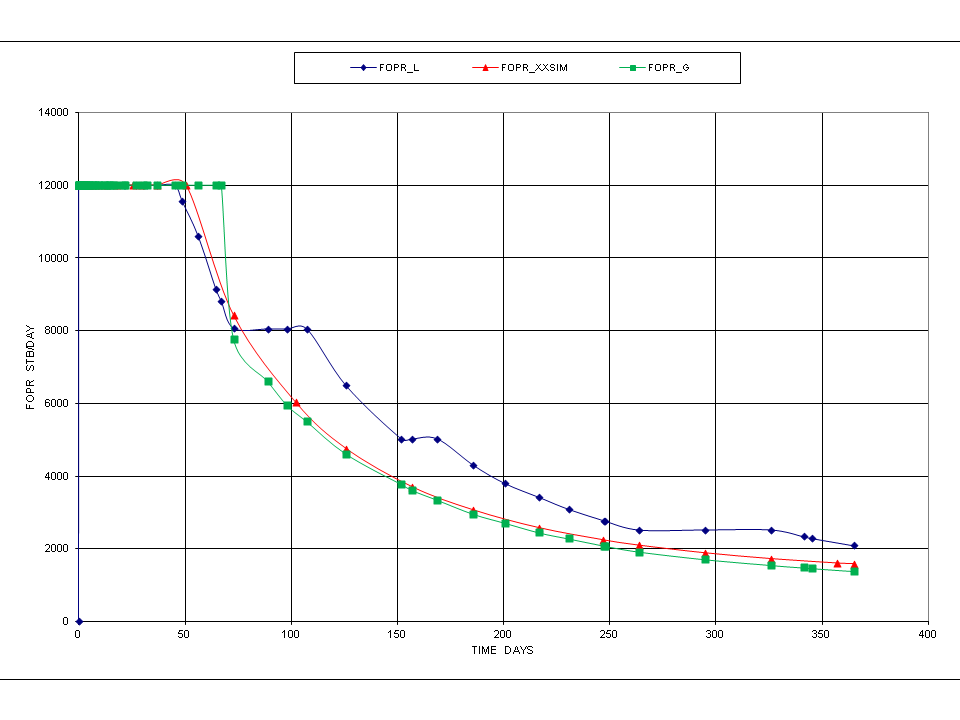 |
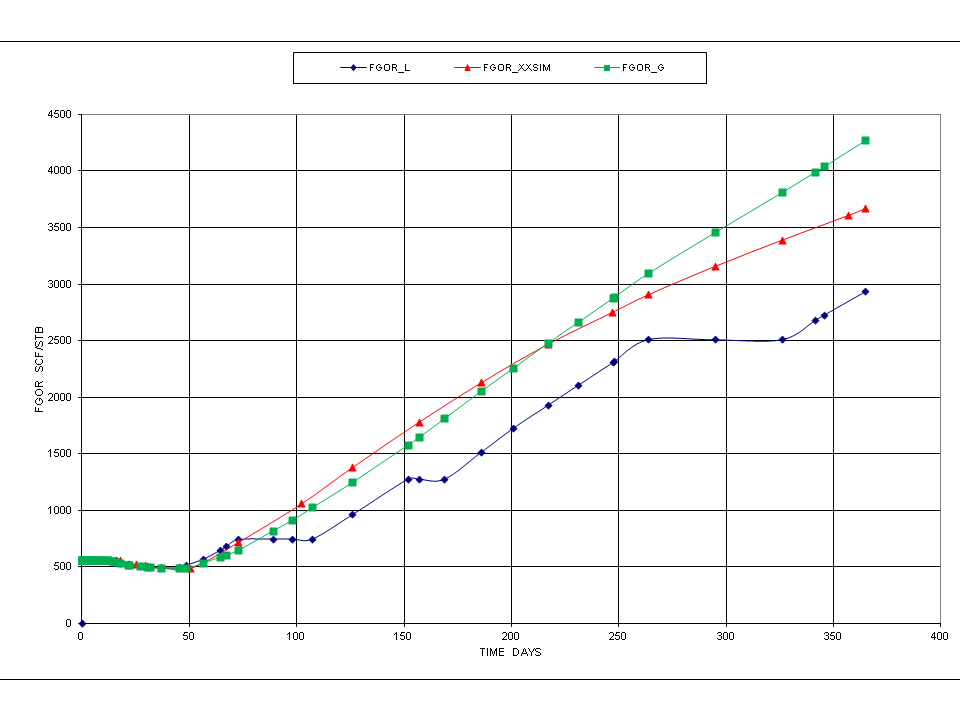 |
| SPE_5 with grid dimension 10X10X6 |
|
|
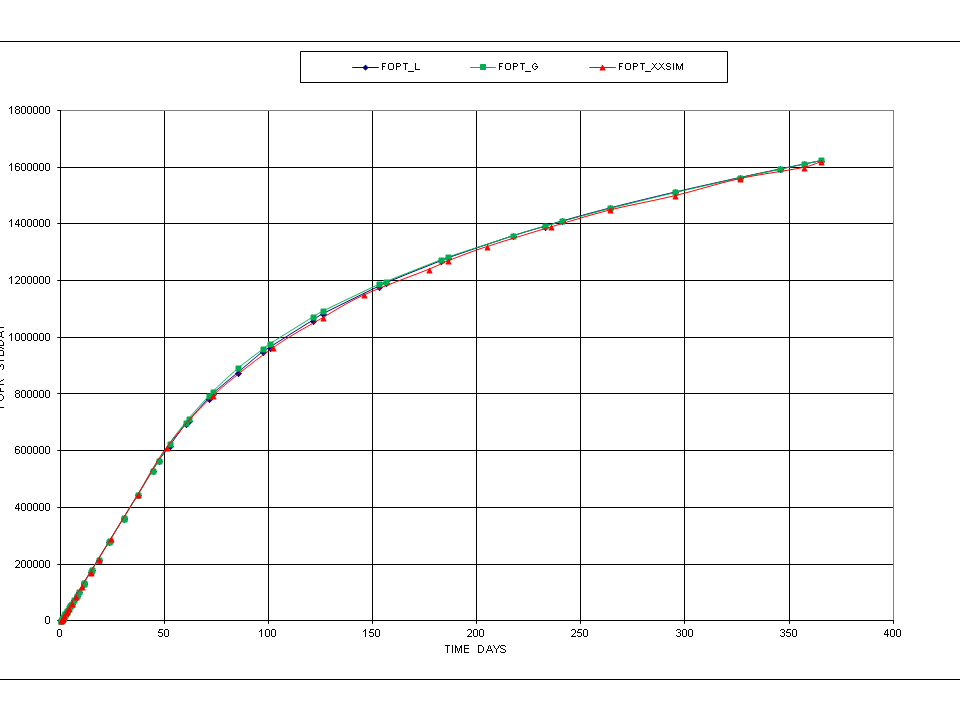 |
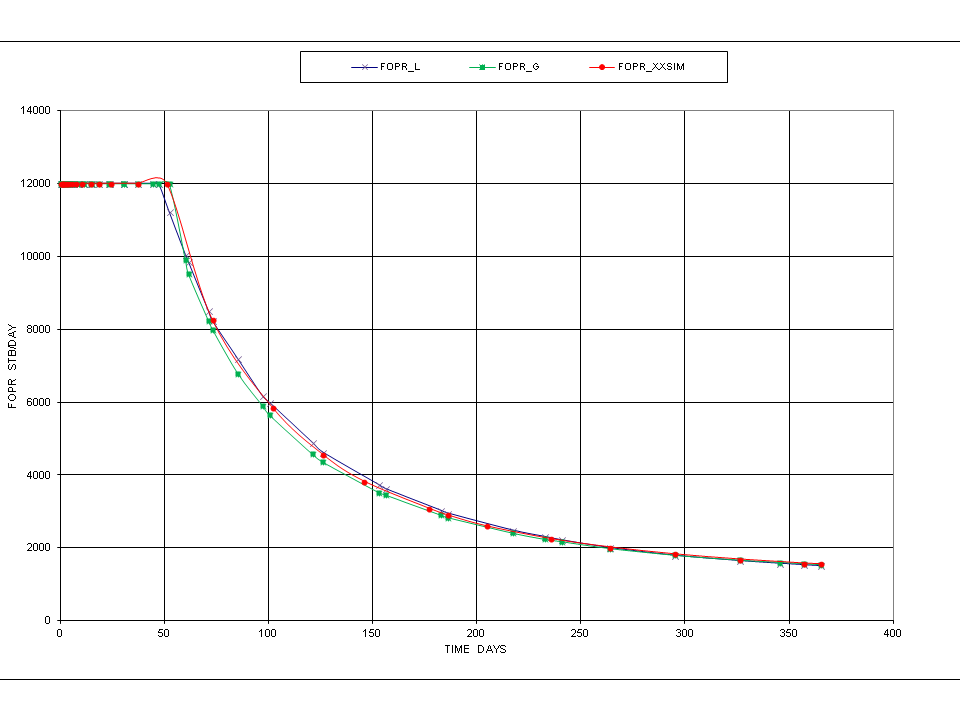 |
|
- End point scaling, compared with one commercial simulator
| FOPR Comparison |
FGOR Comparison |
FPR Comparison |
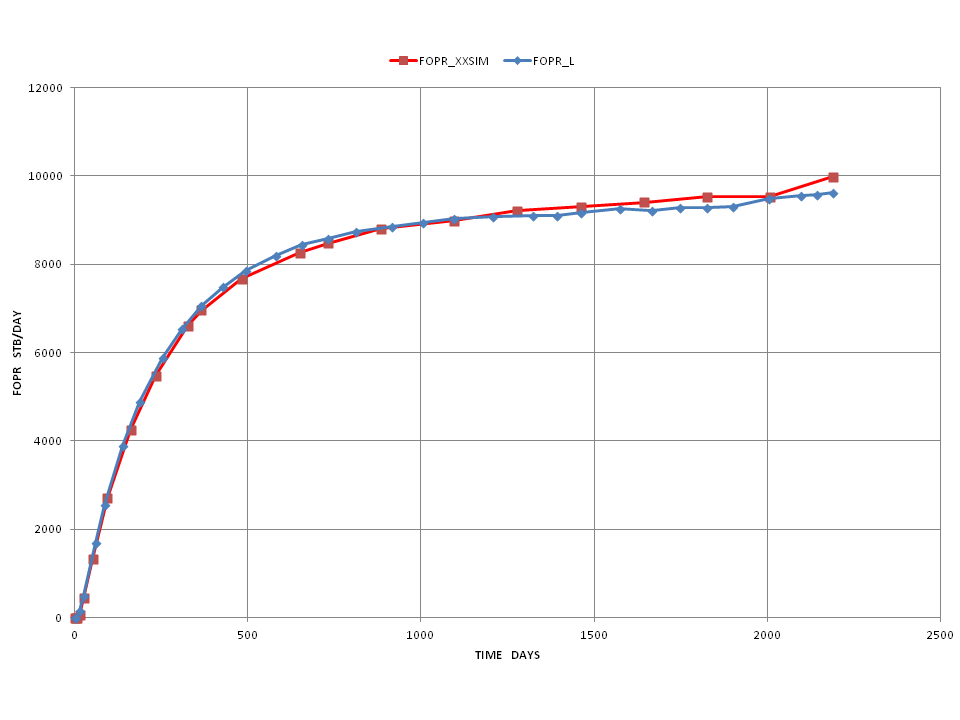 |
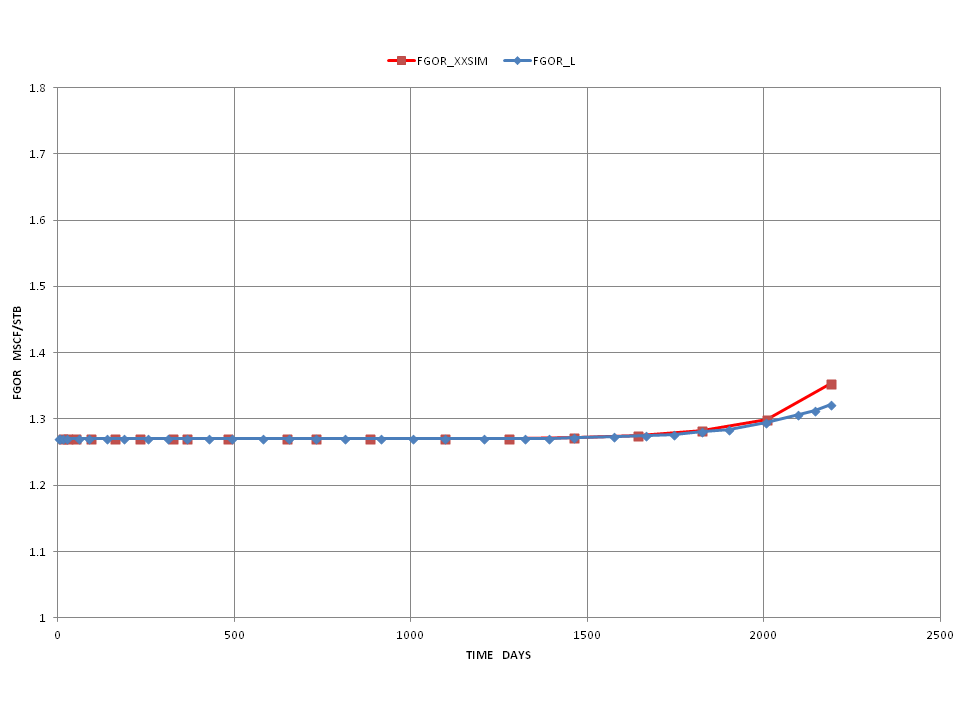 |
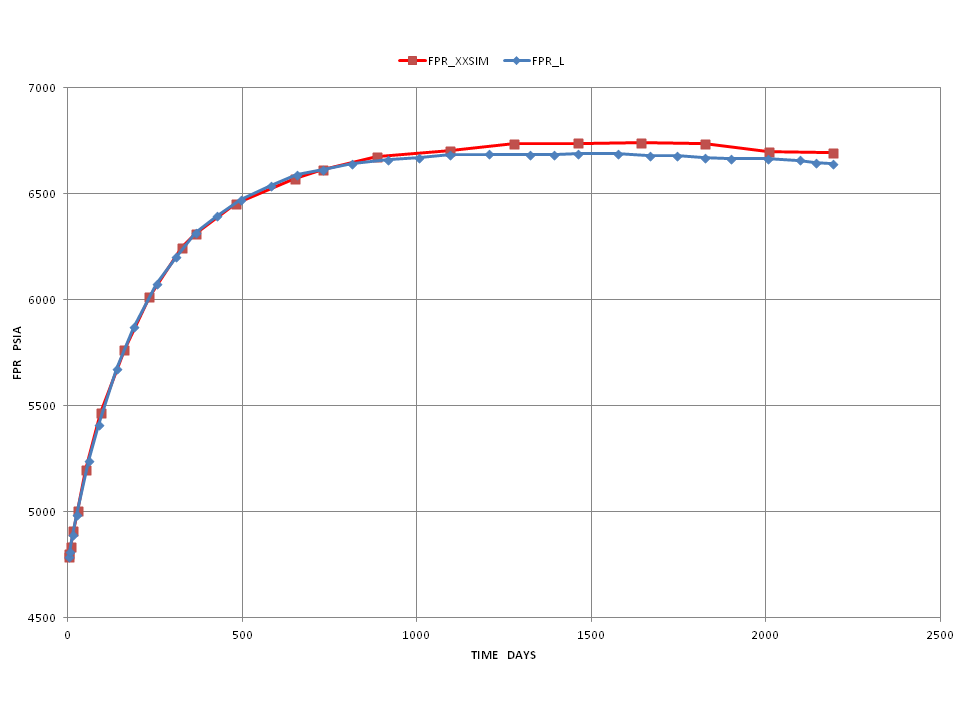 |
| Corner Point grid |
Corner Point grid |
FOPR & FOPT |
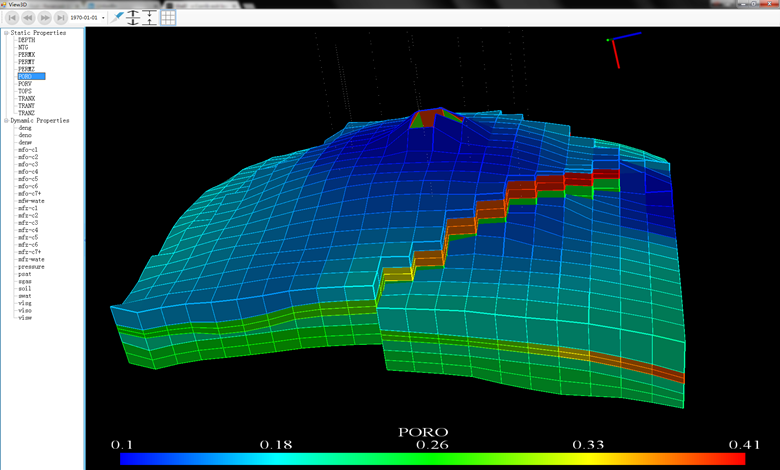 |
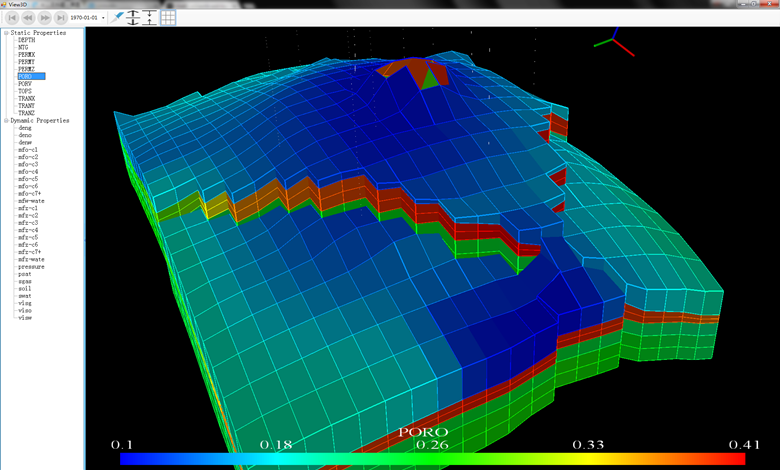 |
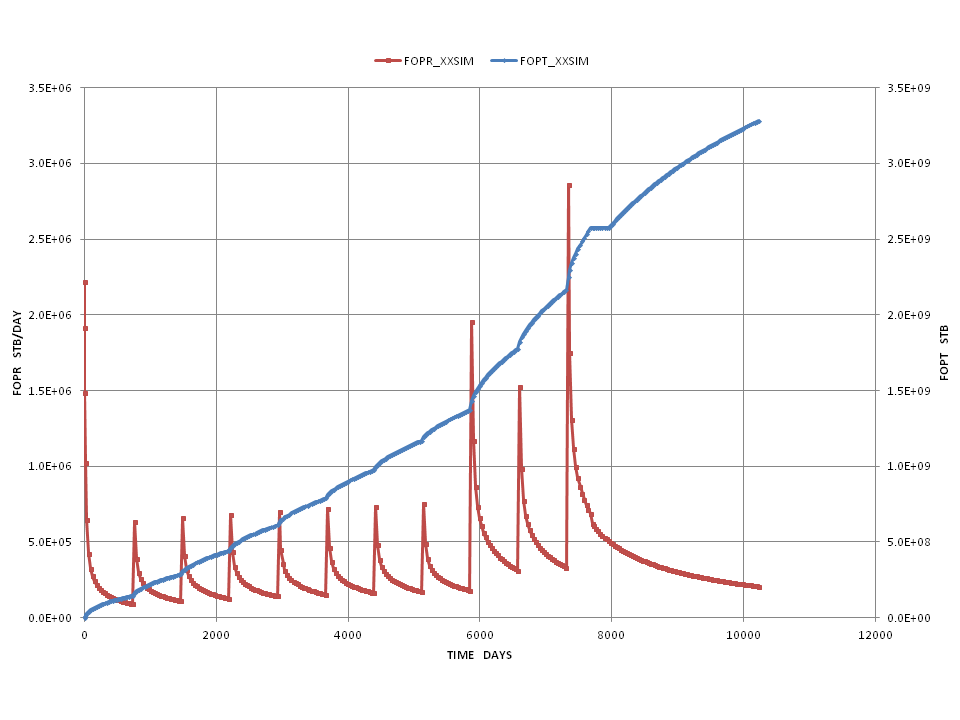 |
Advanced examples:
- Based on SPE 3, gas drive with 3 phase (water, oil, gas) EOS flash and 3 phase separator
| Mole fraction of C1 in water |
Mole fraction of water in gas |
|
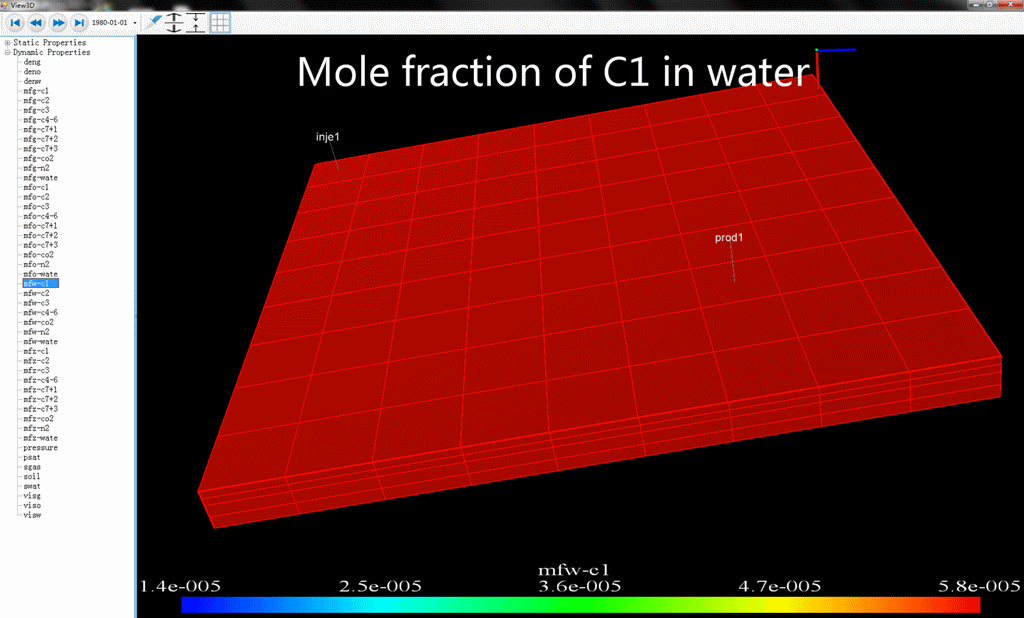 |
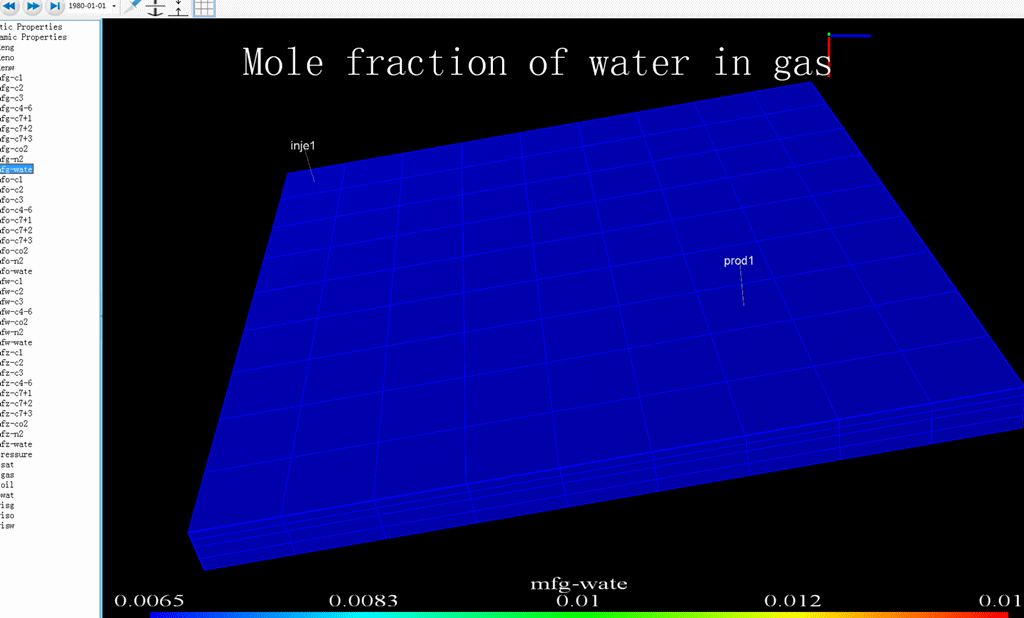 |
|
- Based on SPE 5, CO2 drive with 3 phase (water, oil, gas) EOS flash and 3 phase separator, compared with one commercial simulator
| FOPR Comparison |
FGPR Comparison |
|
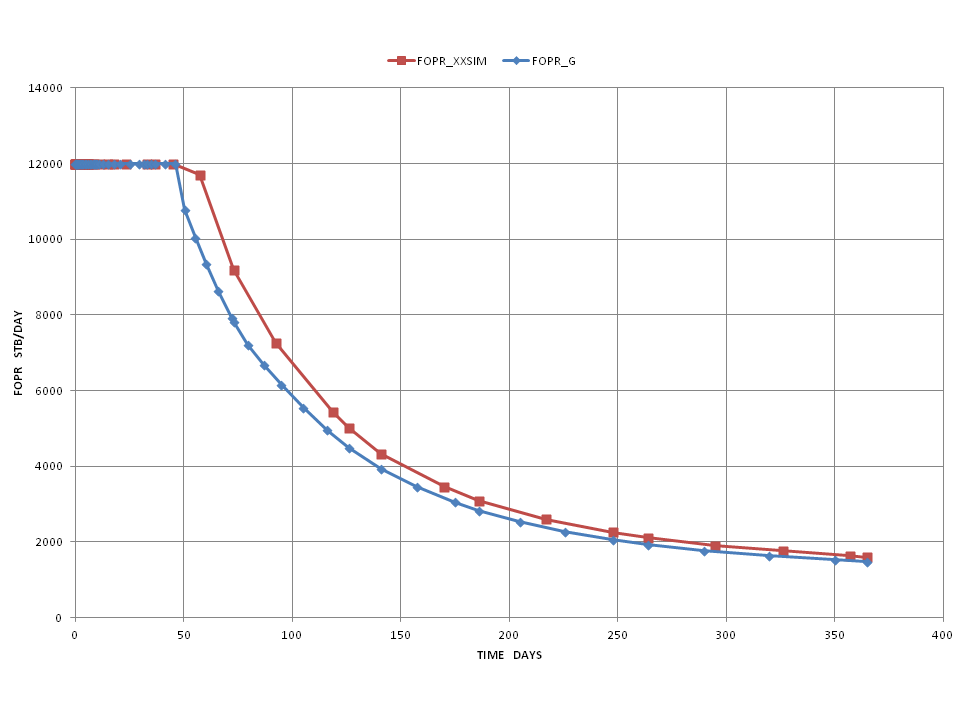 |
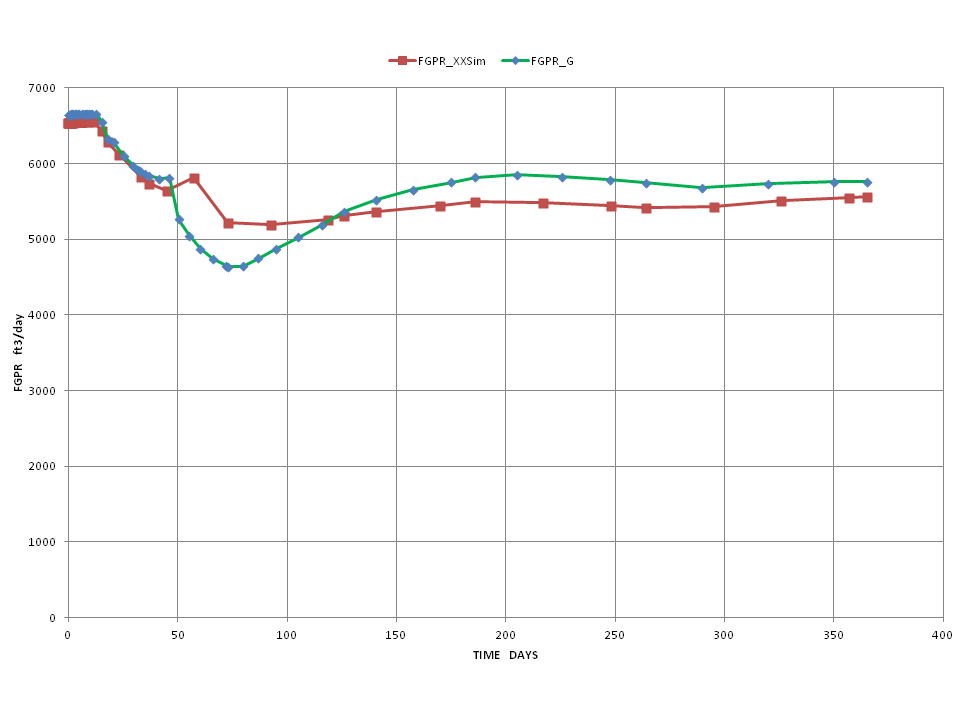 |
|
| Mole fraction of C1 in water |
Mole fraction of CO2 in water |
|
 |
 |
|
- Steam drive with 3 phase (water, oil, gas) EOS flash and 3 phase separator
| Temperature |
Mole fraction of C1 in water |
Mole fraction of water in oil |
 |
 |
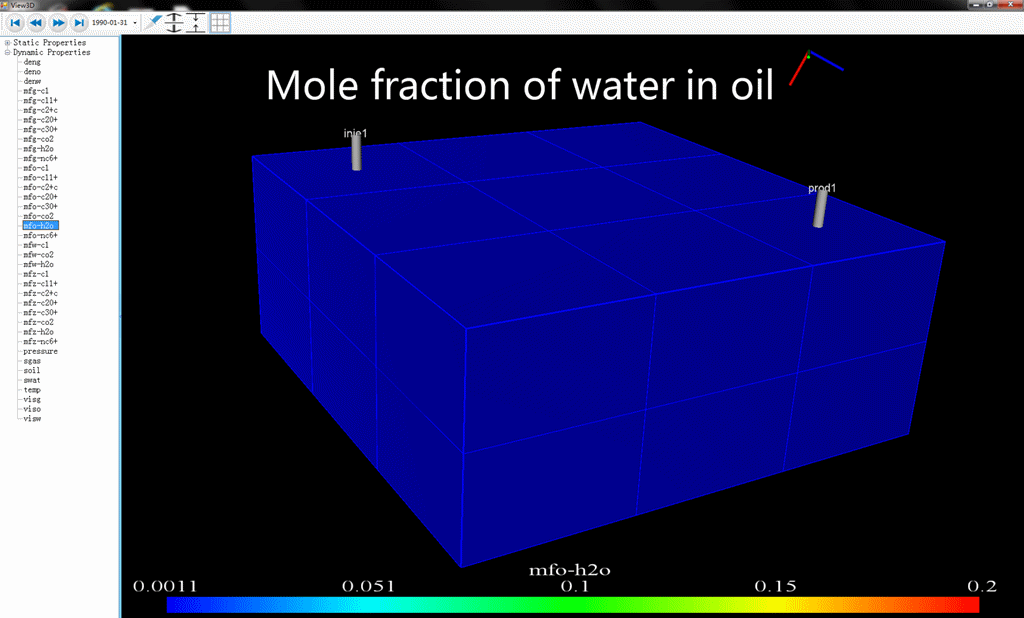 |
Many examples or templates are available by private request through email.
Tags:
reservoir simulation
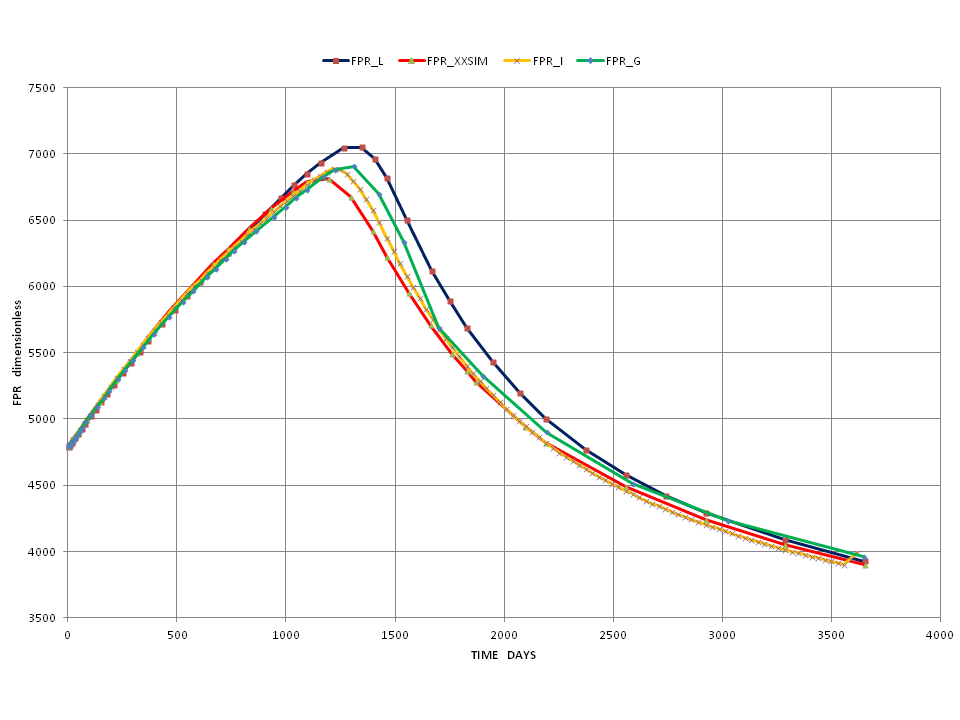
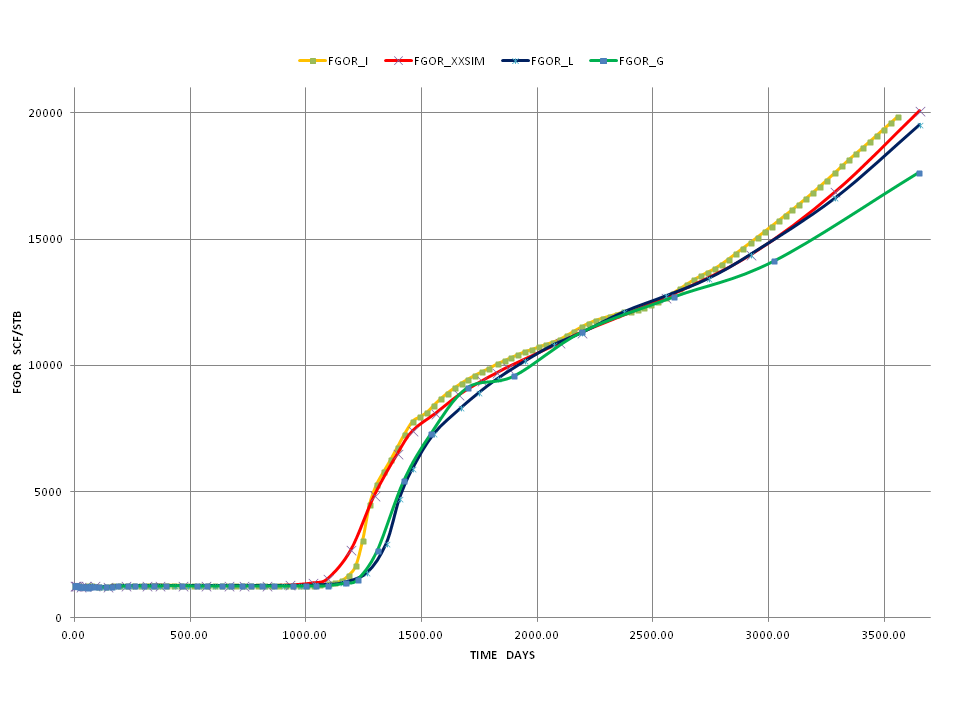
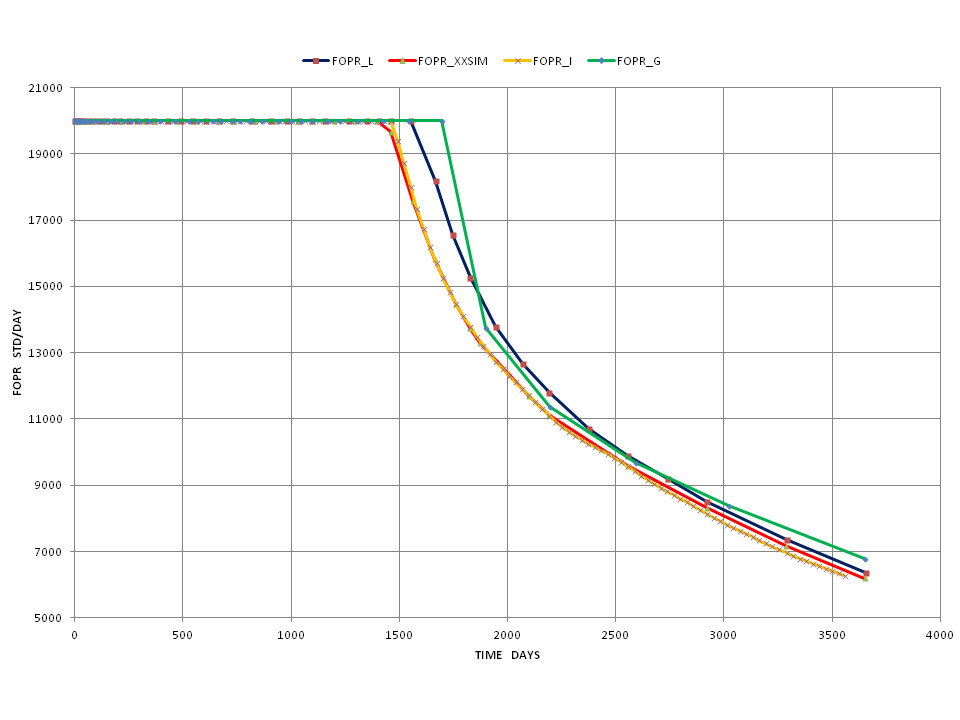

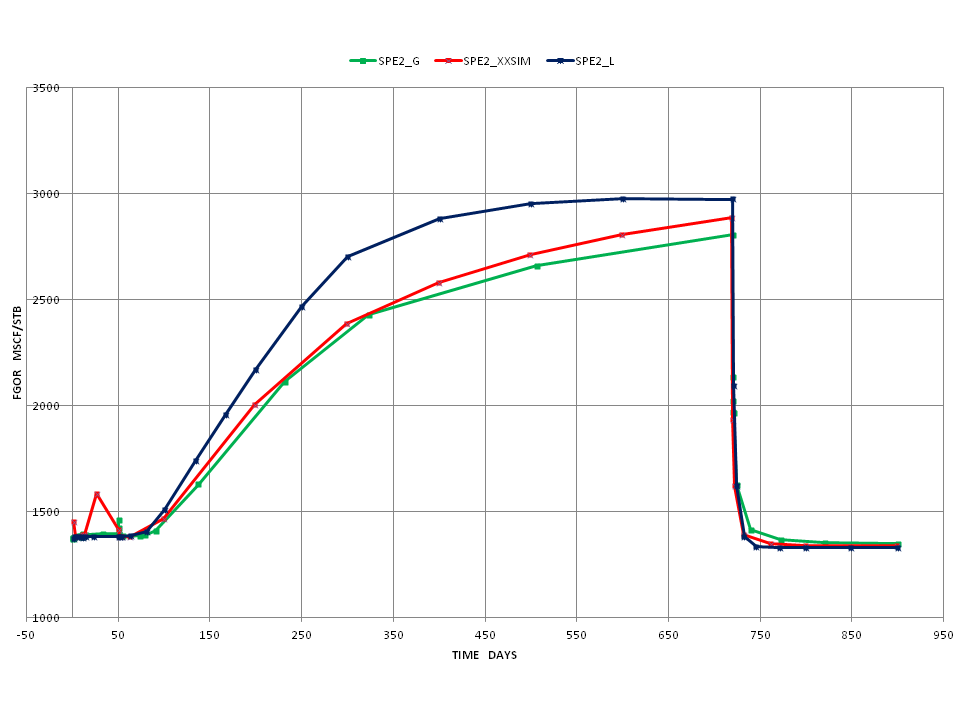
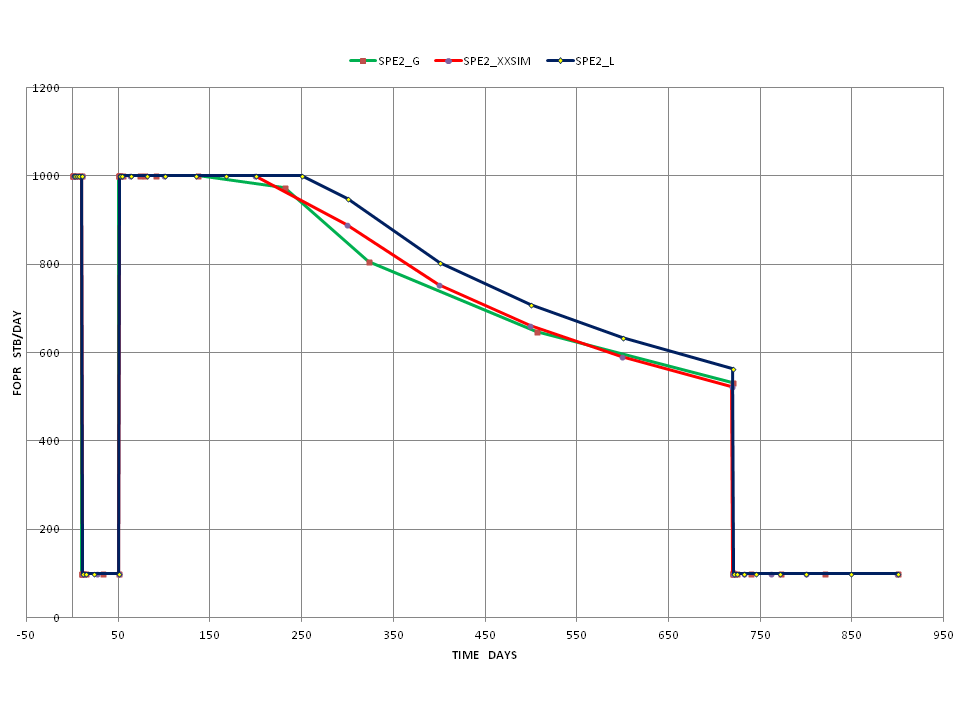
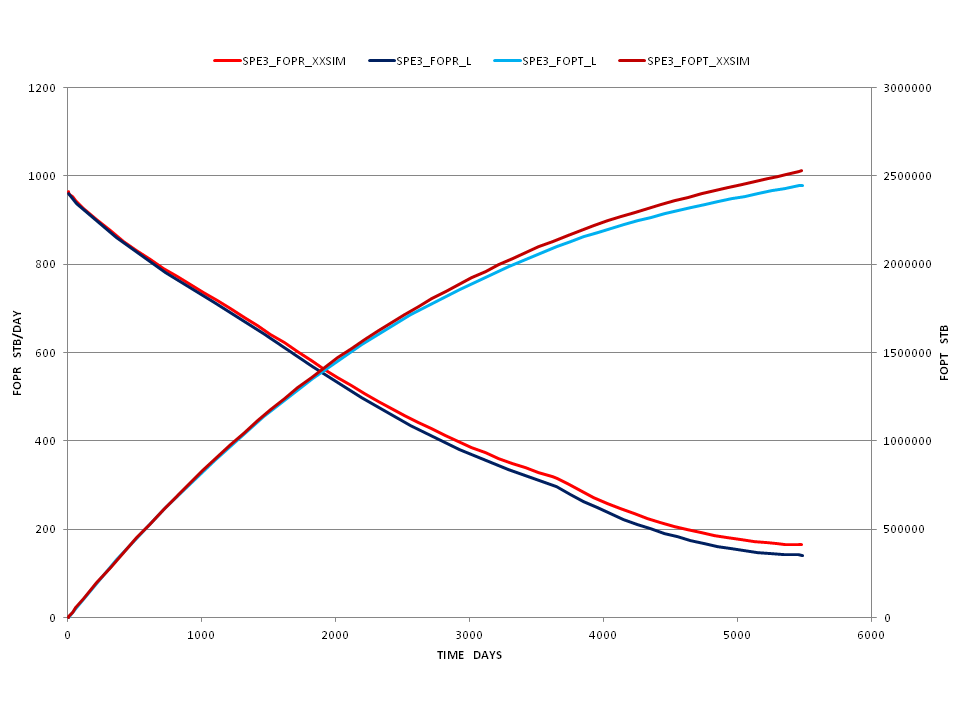

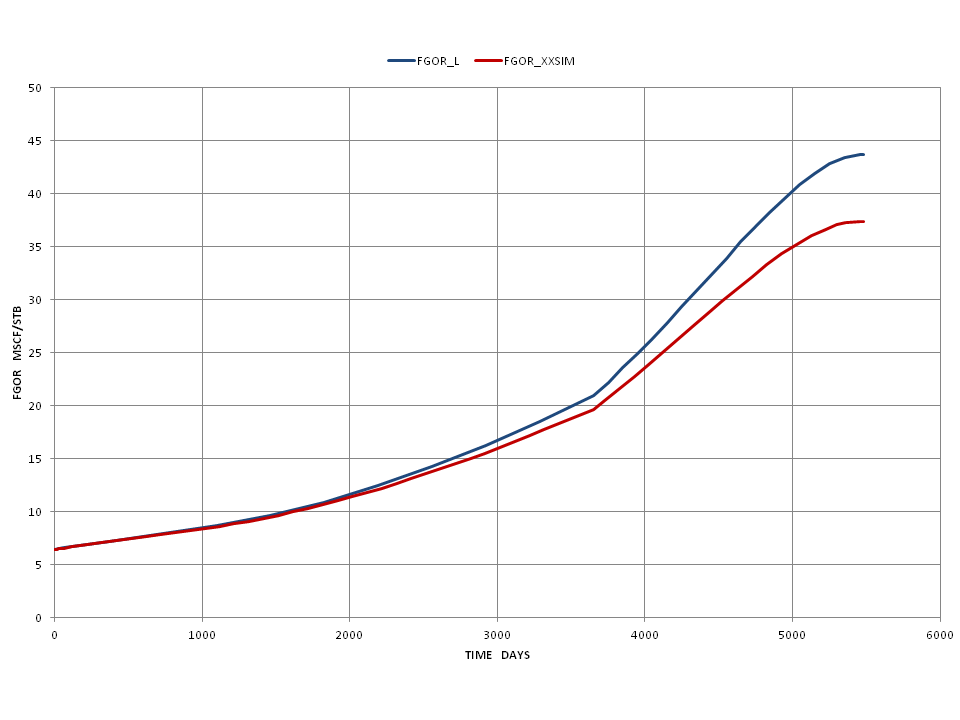
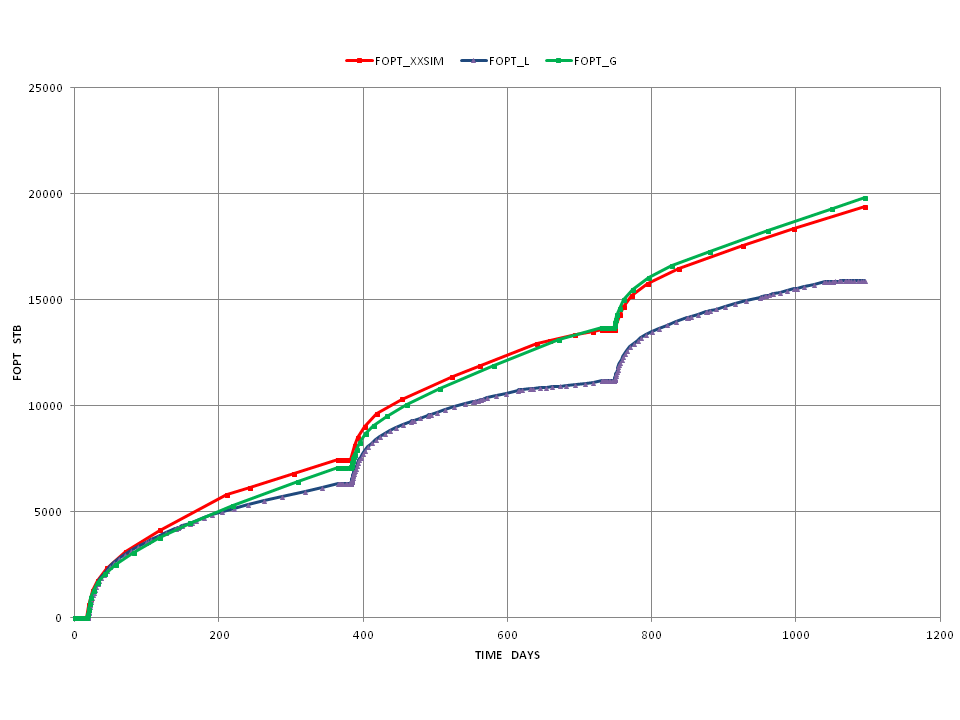
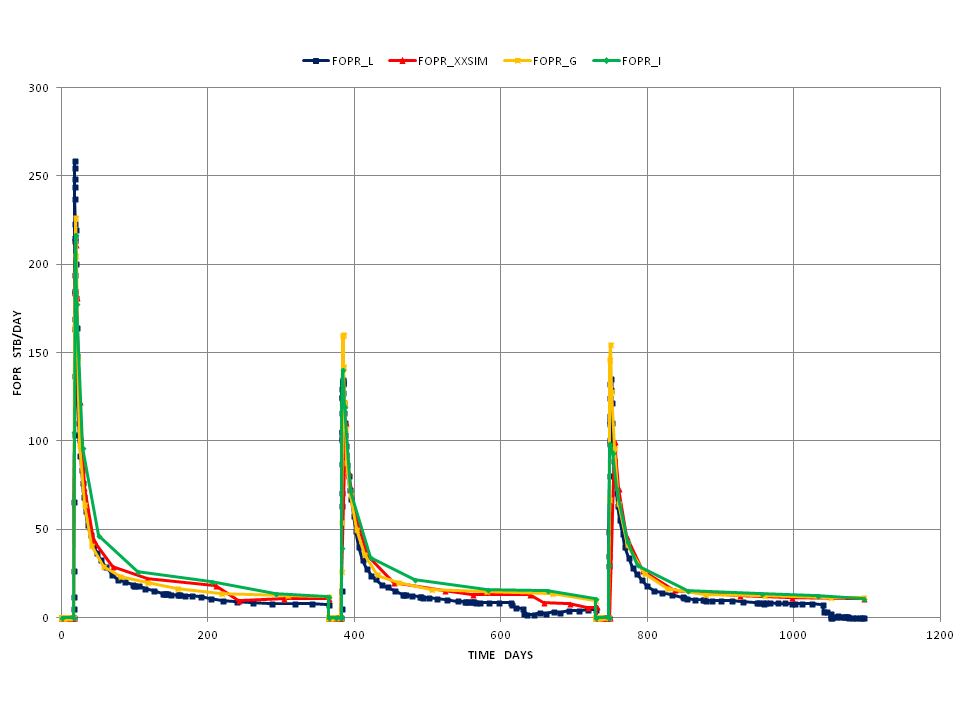
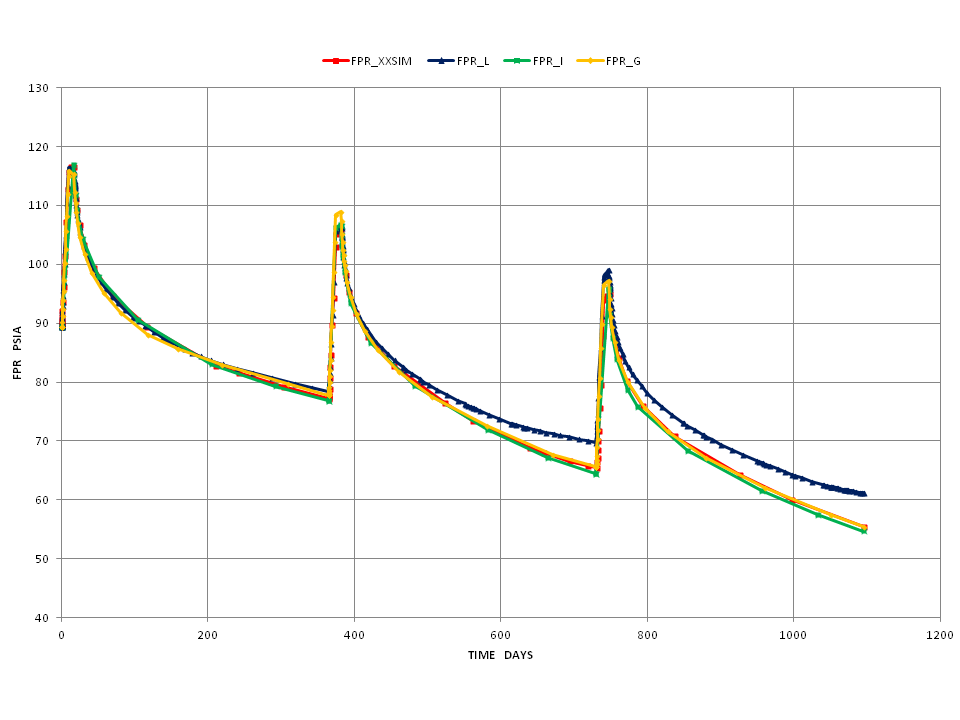


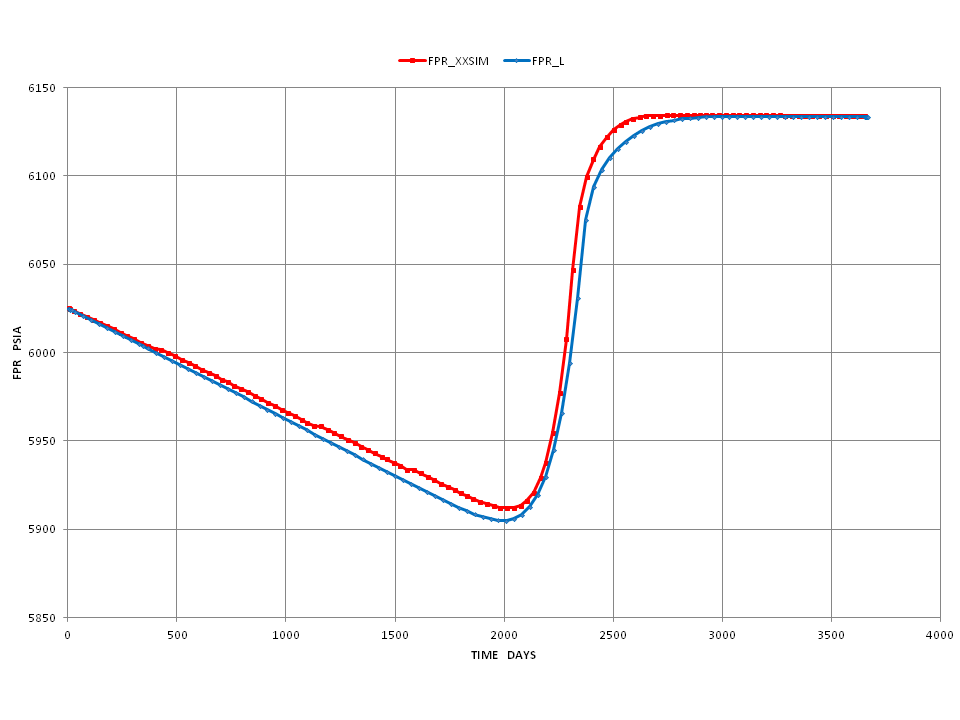
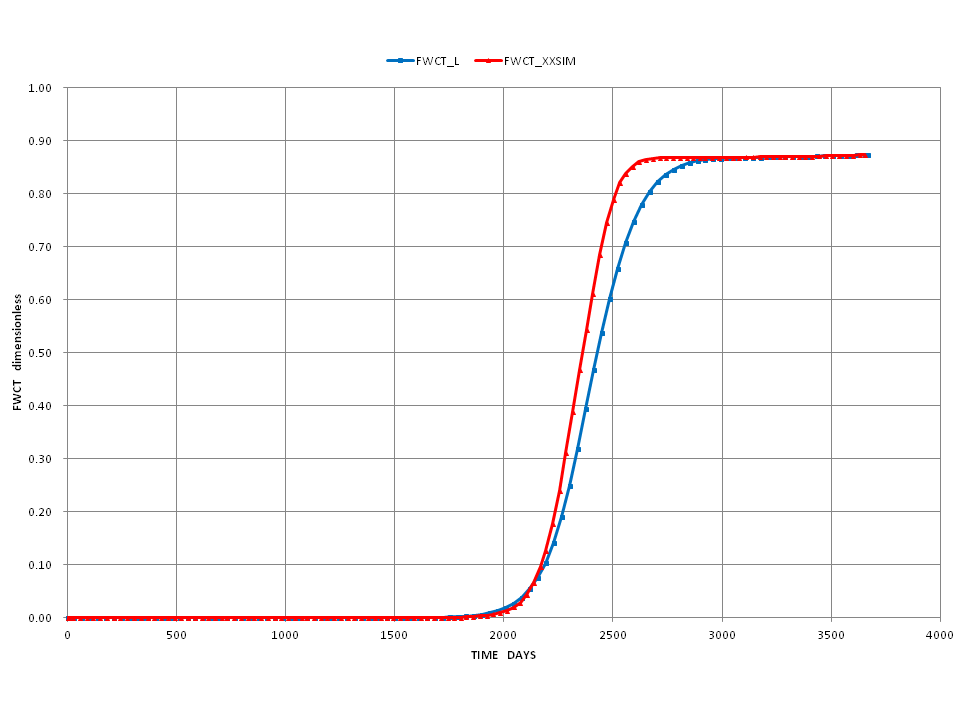
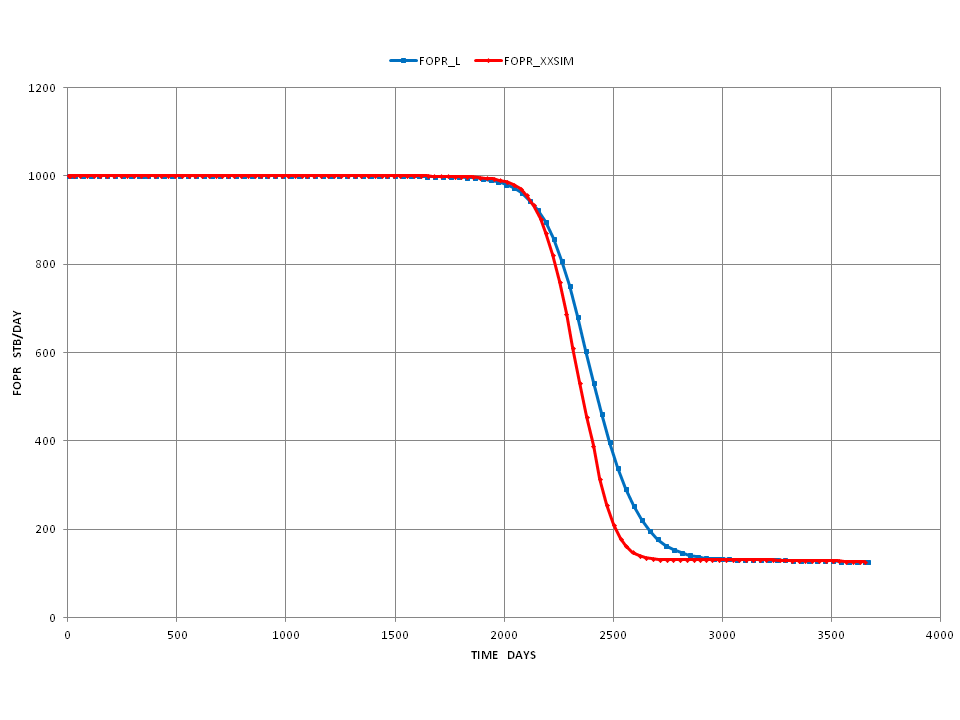
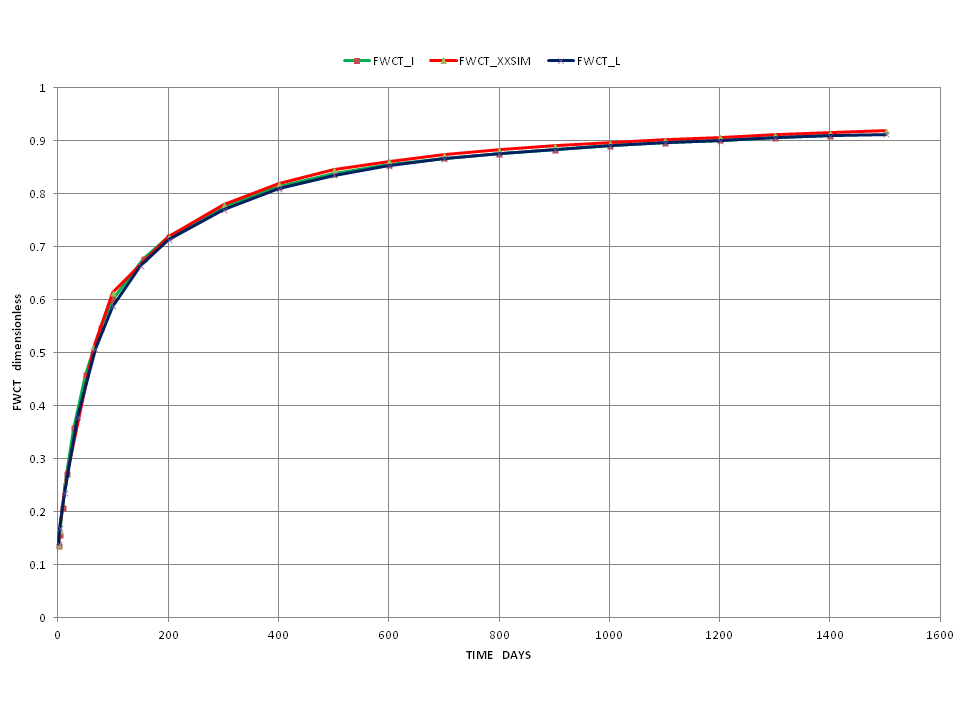
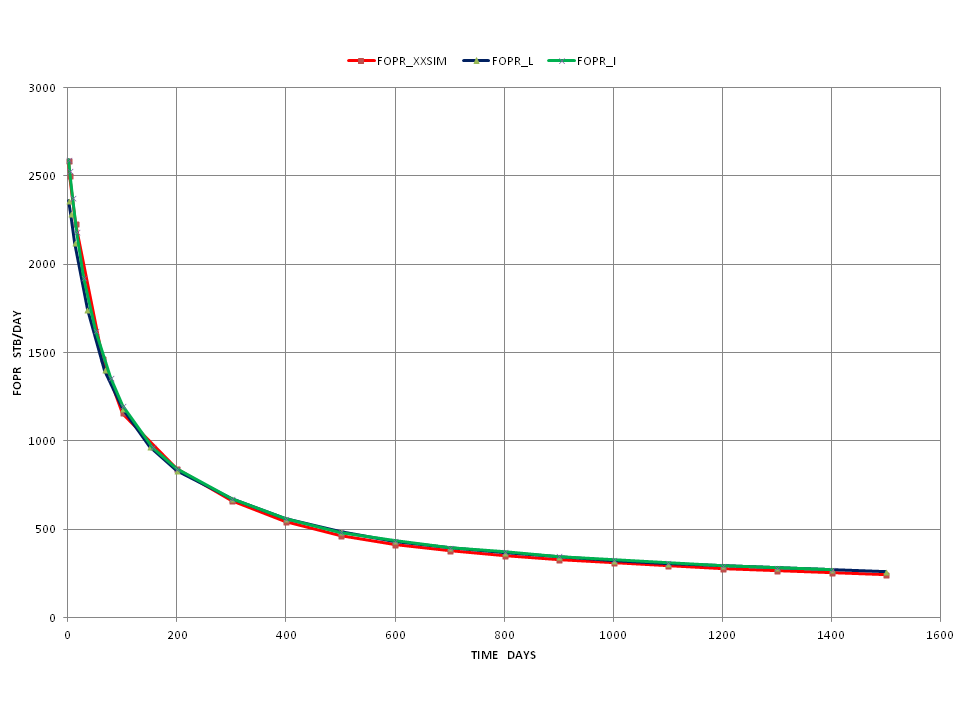
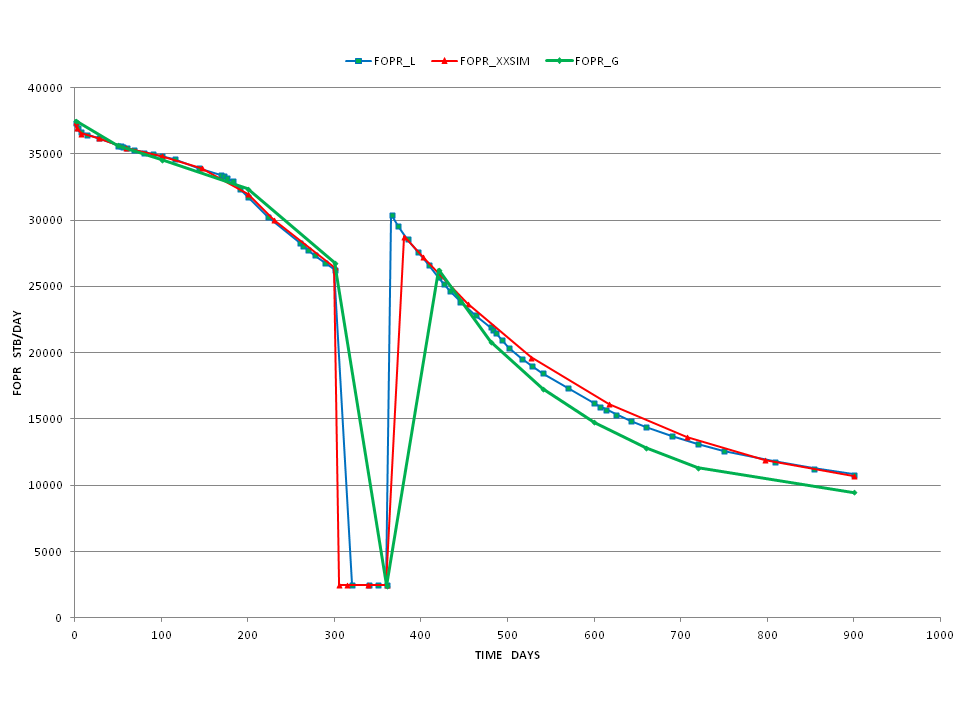
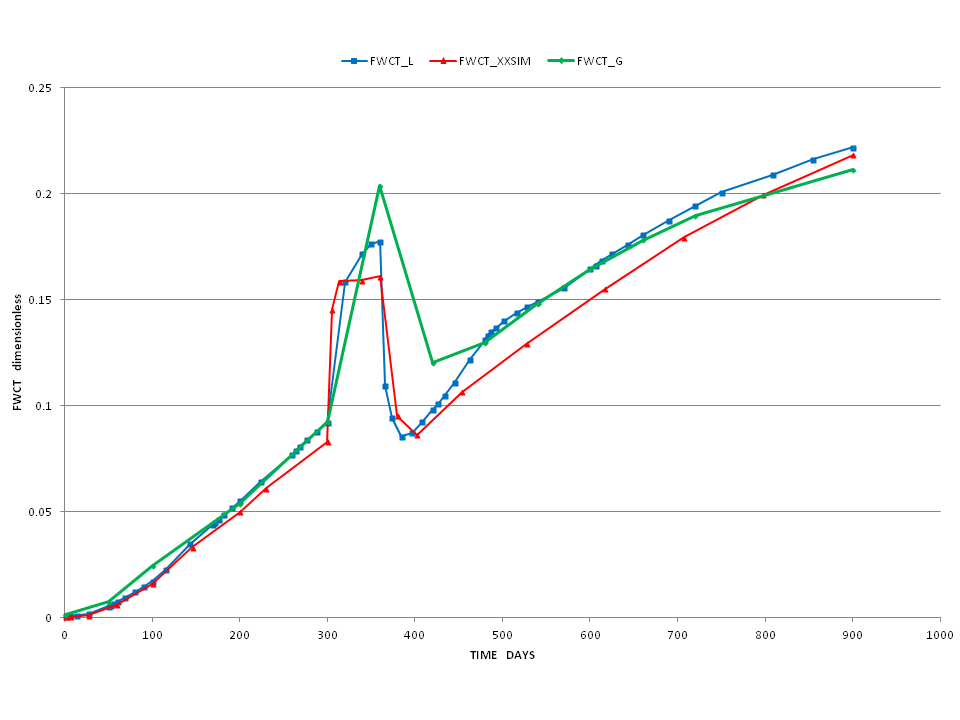

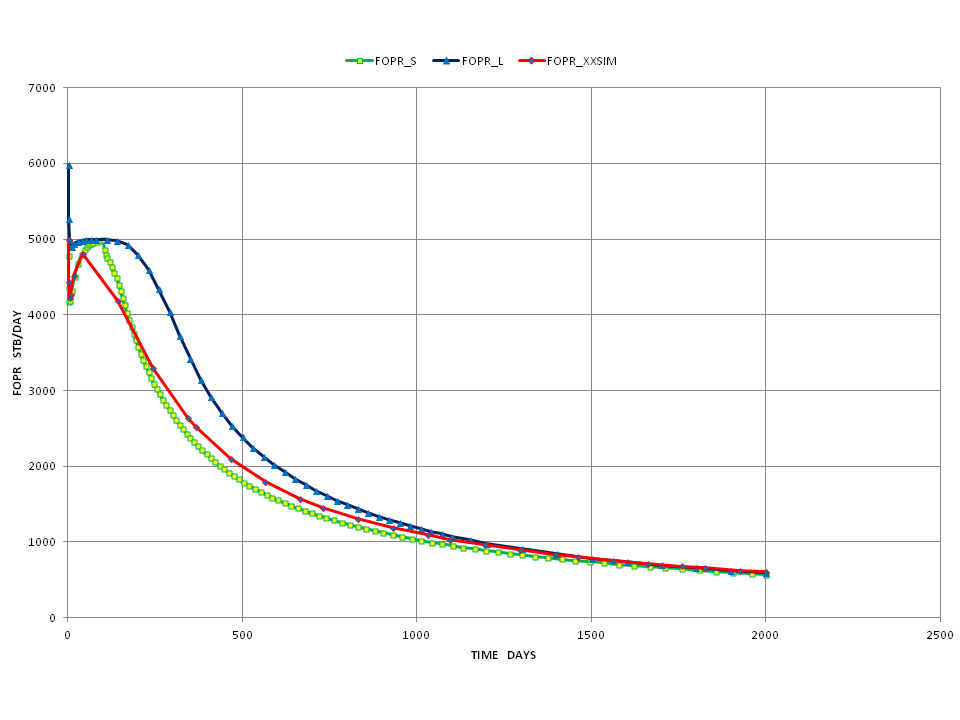
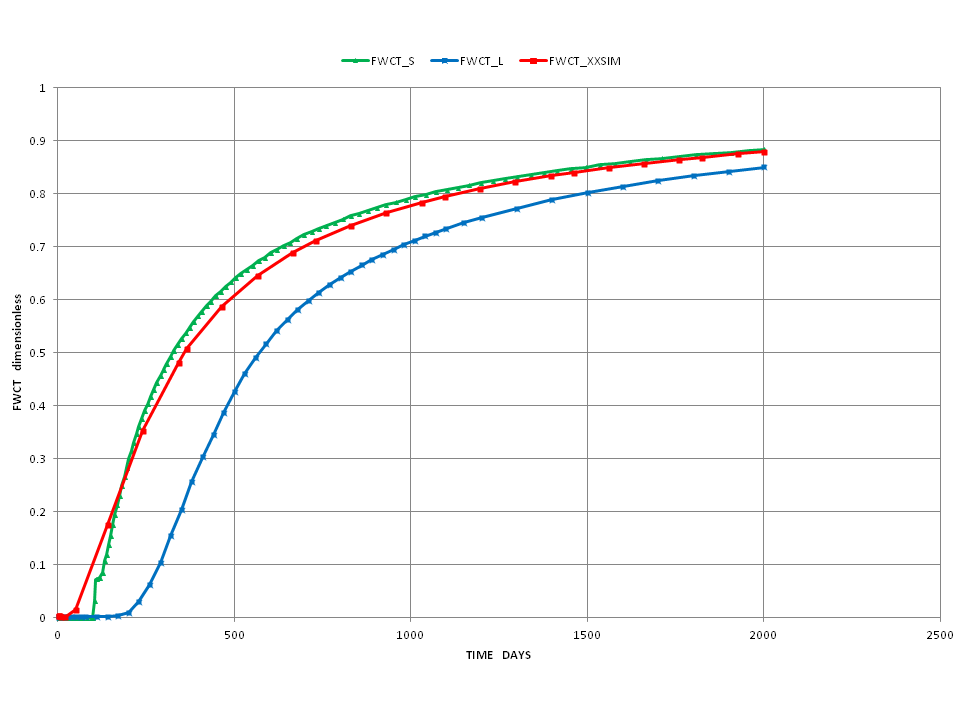
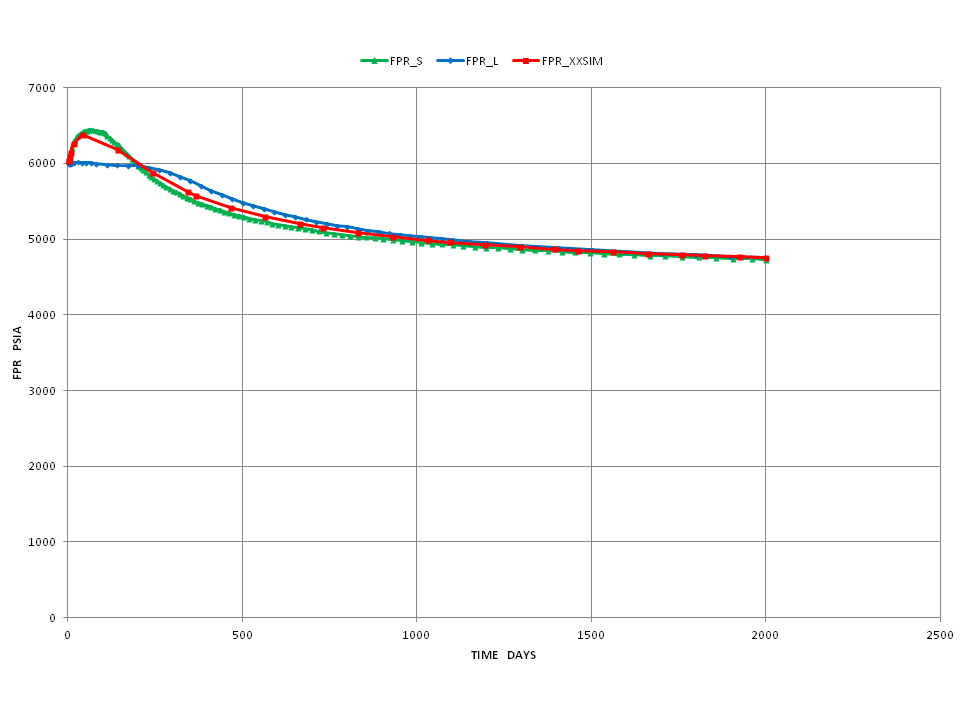
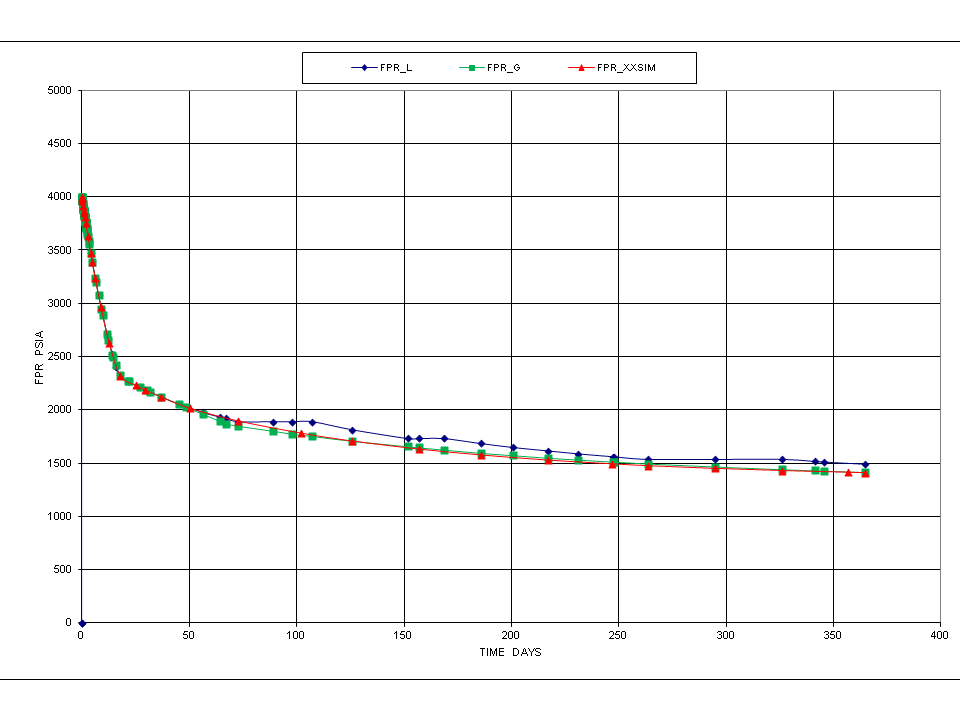
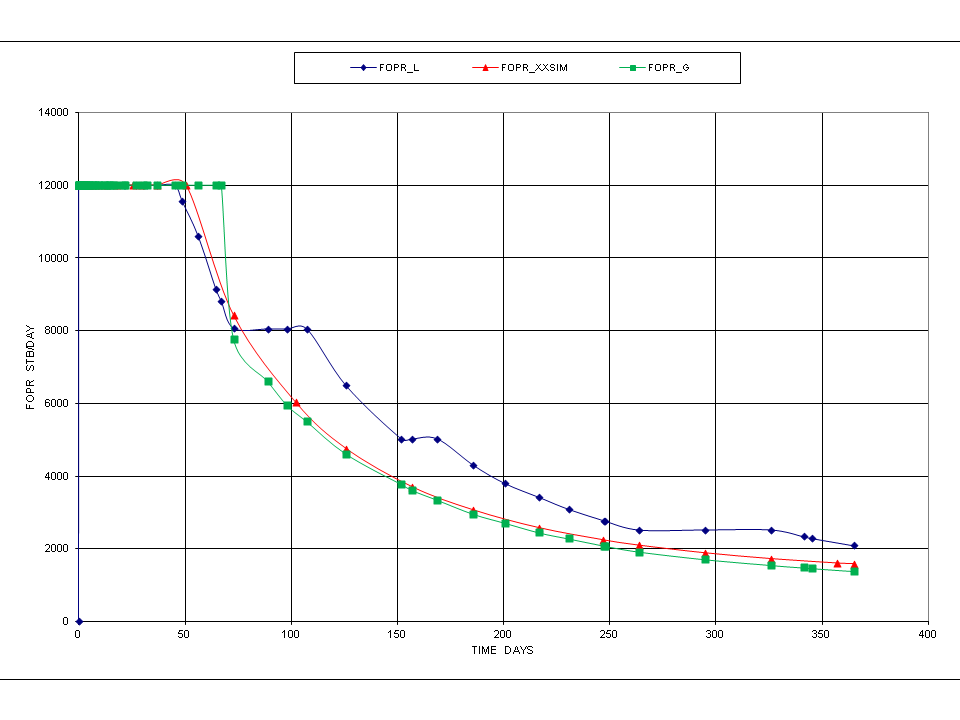
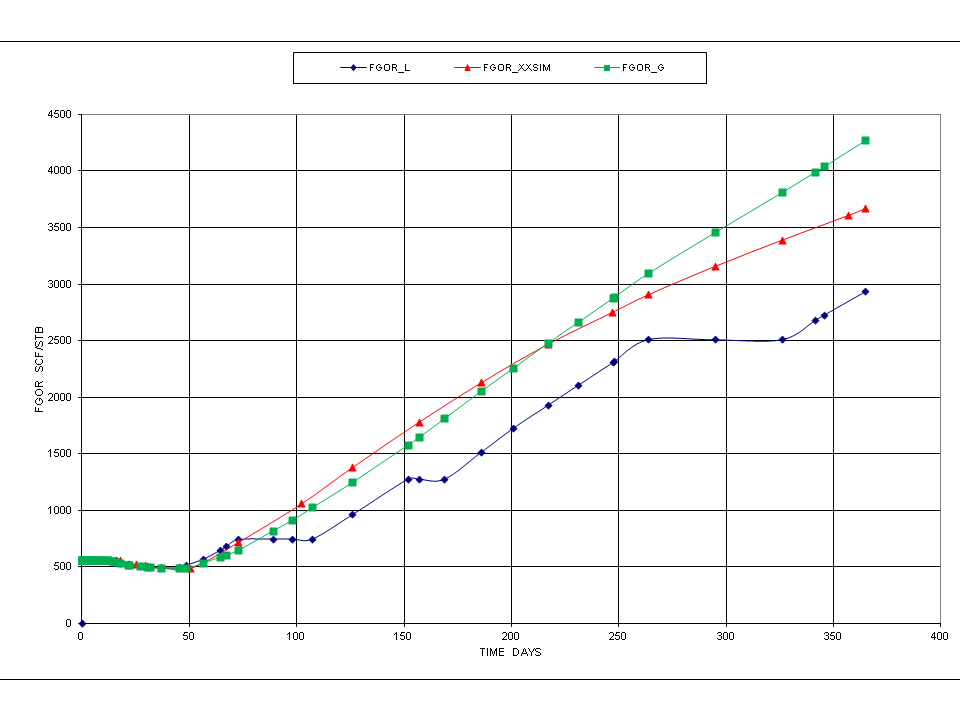
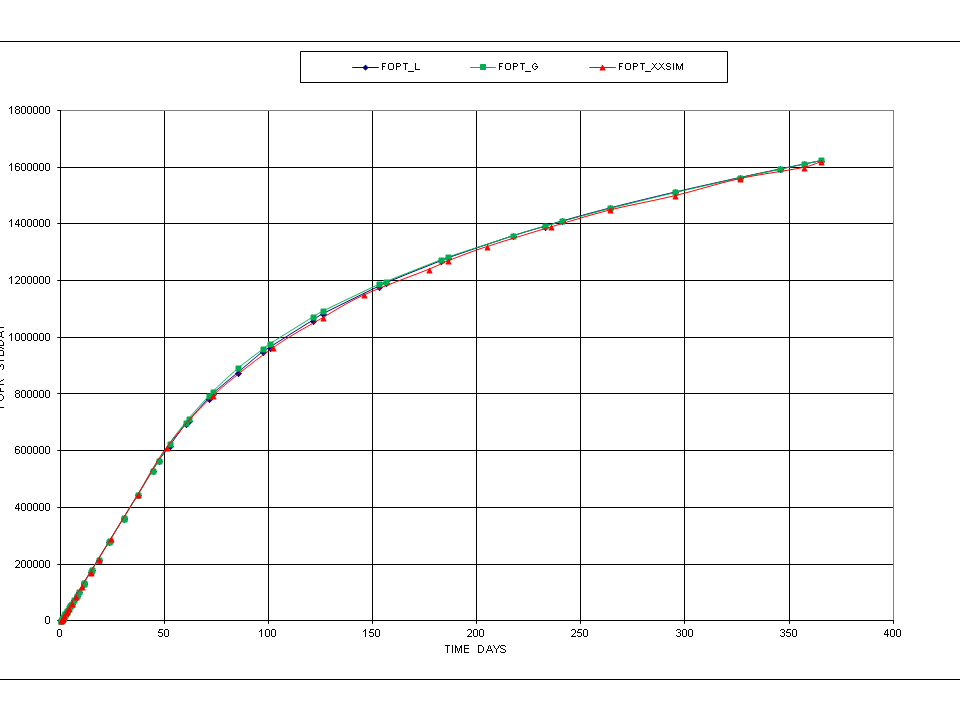
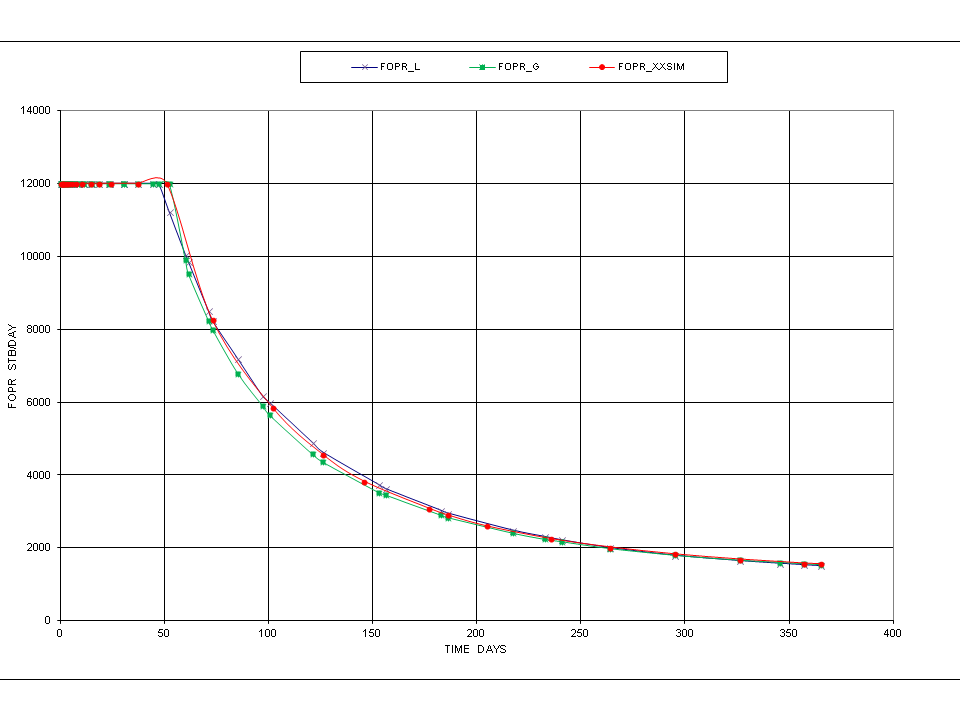
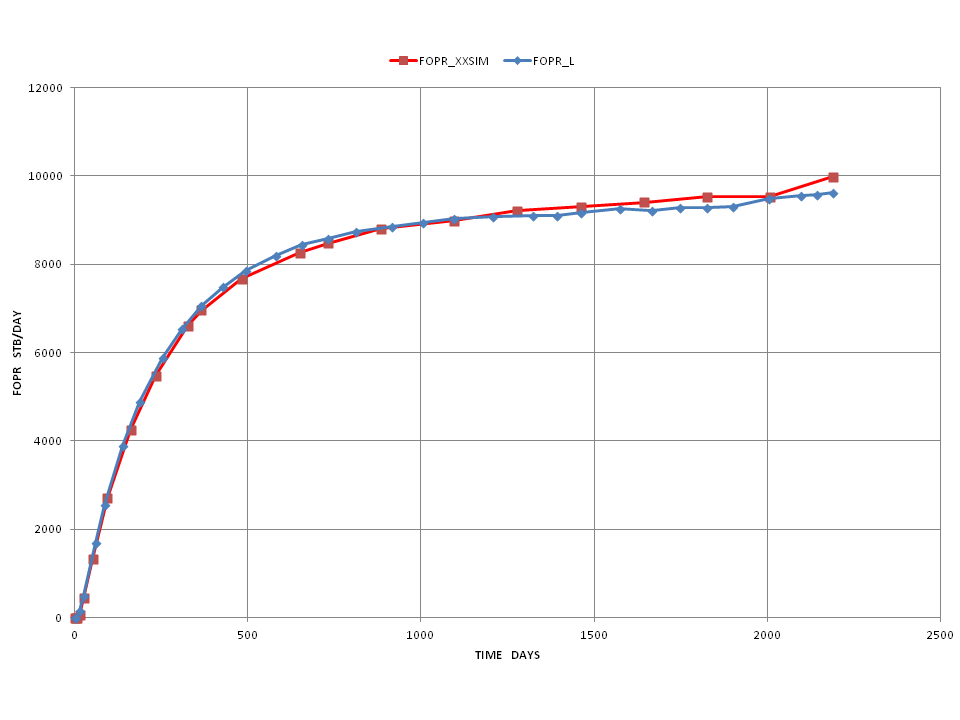
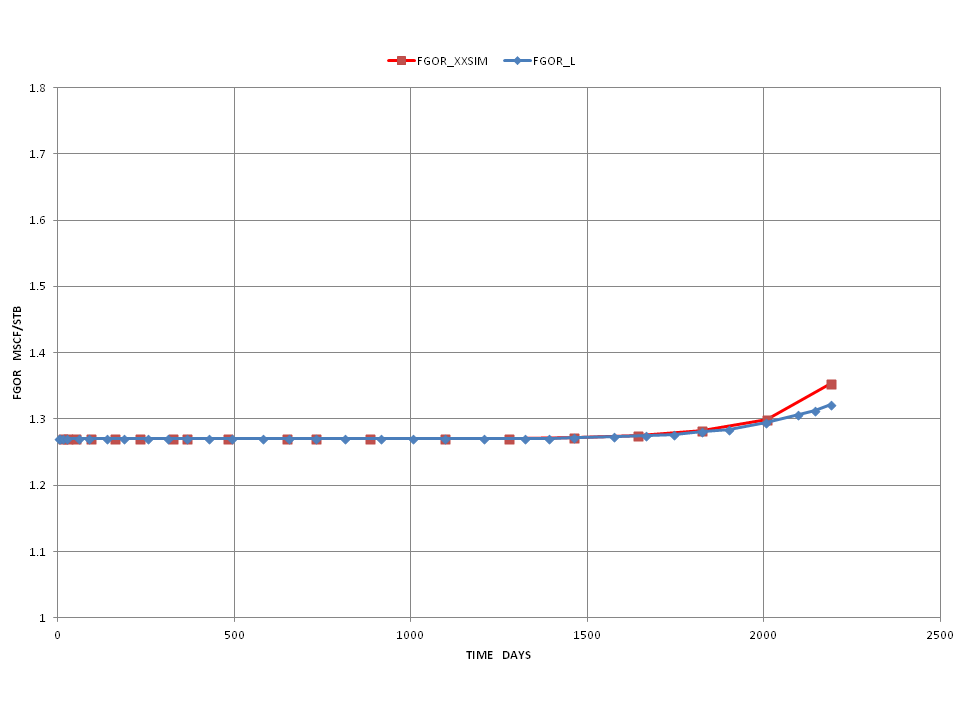
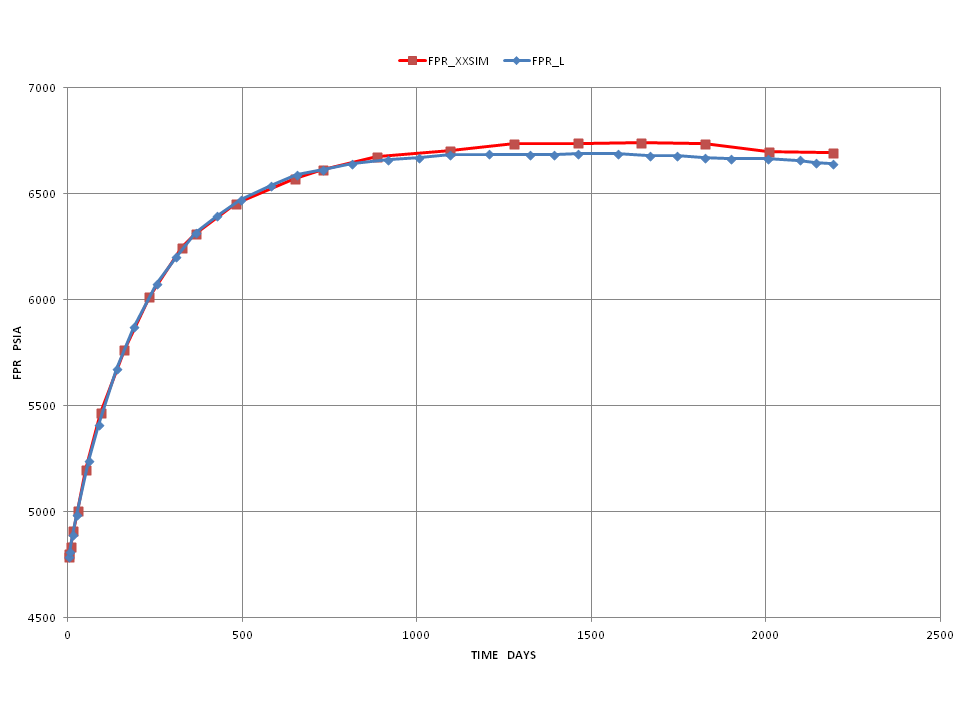
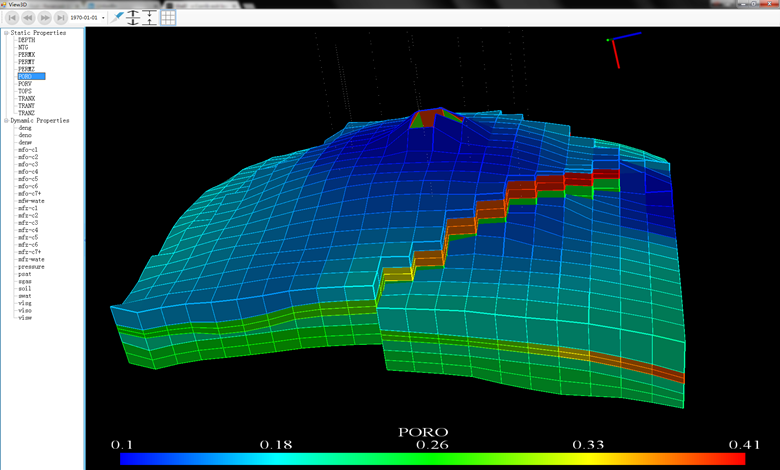
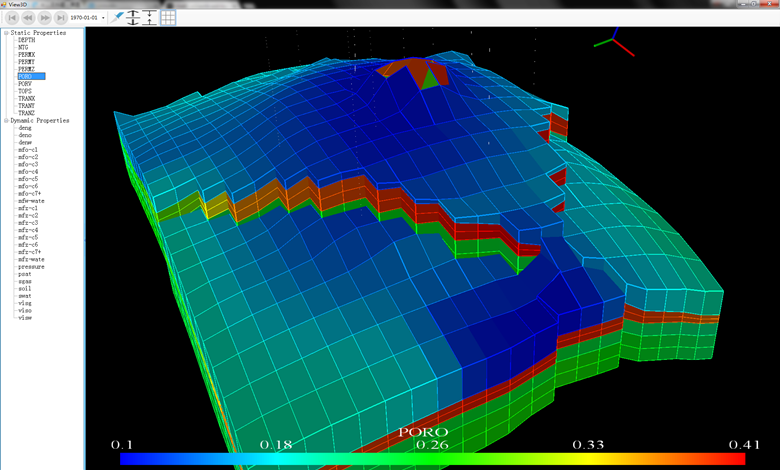
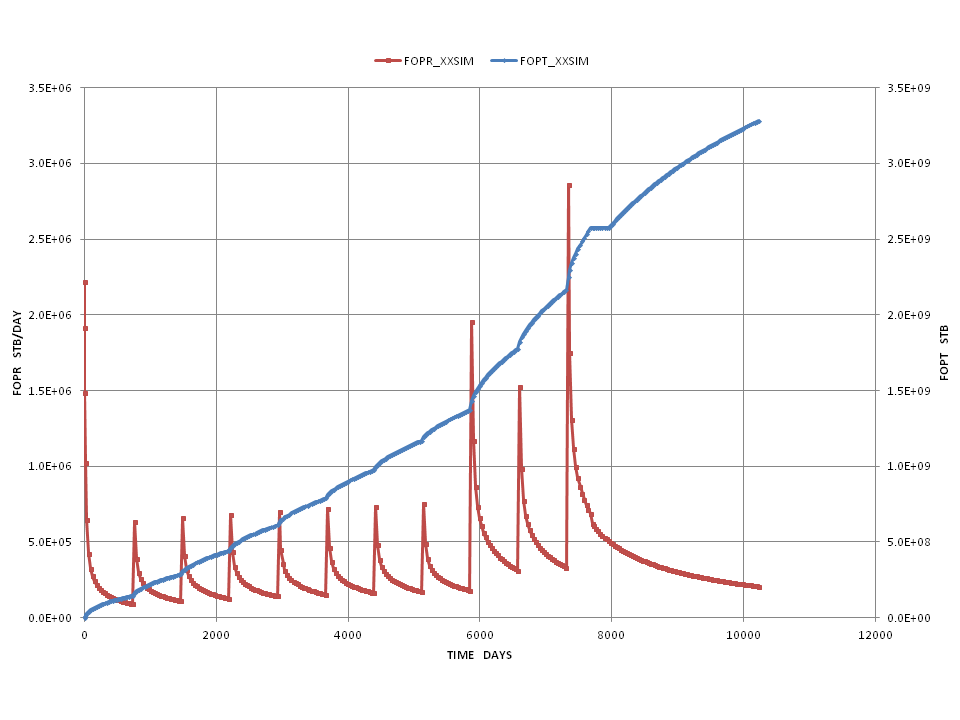
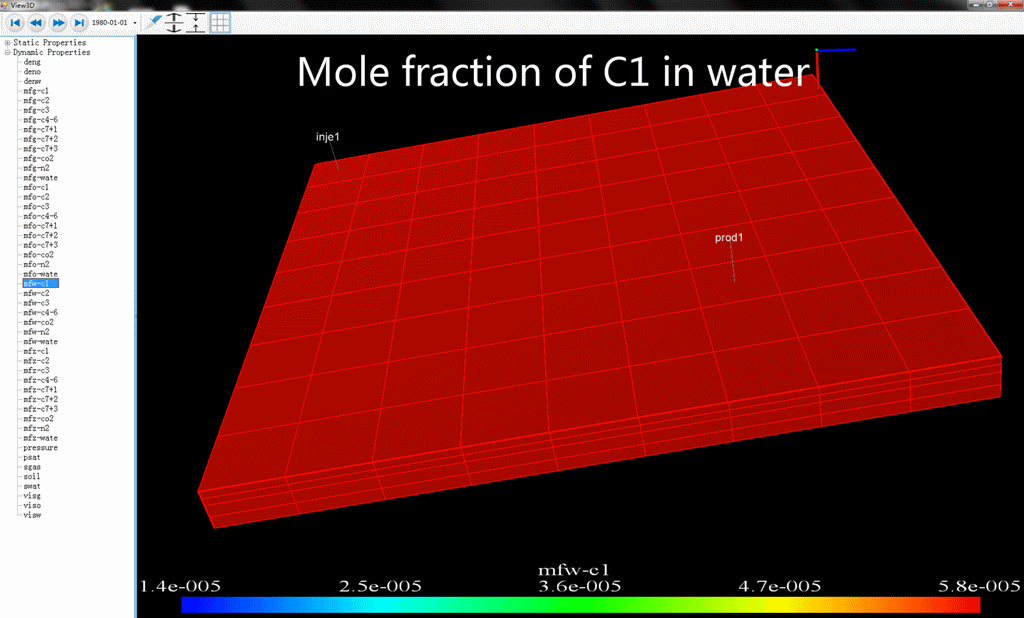
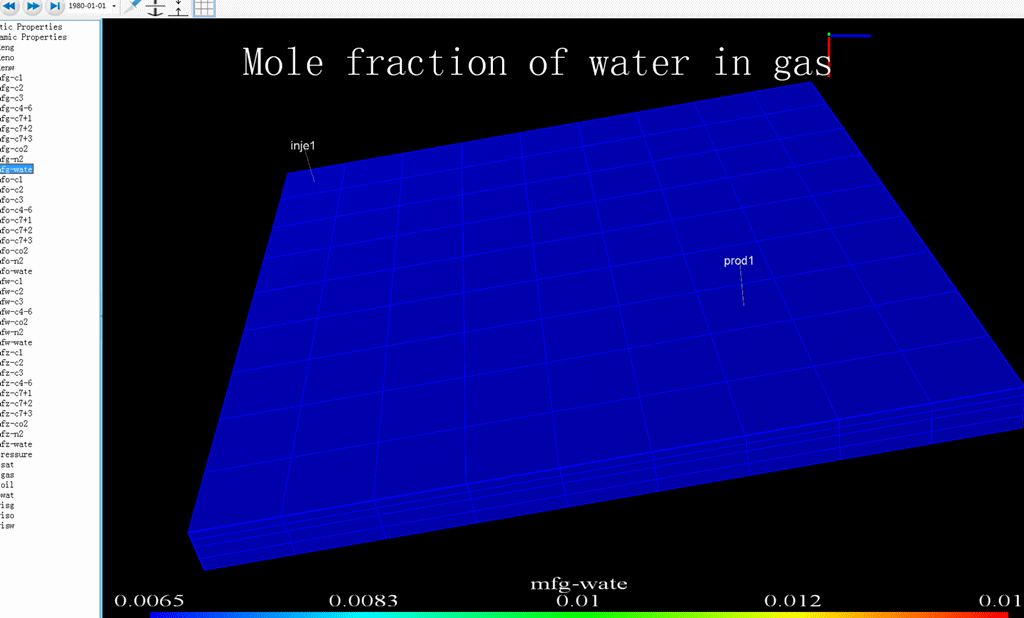
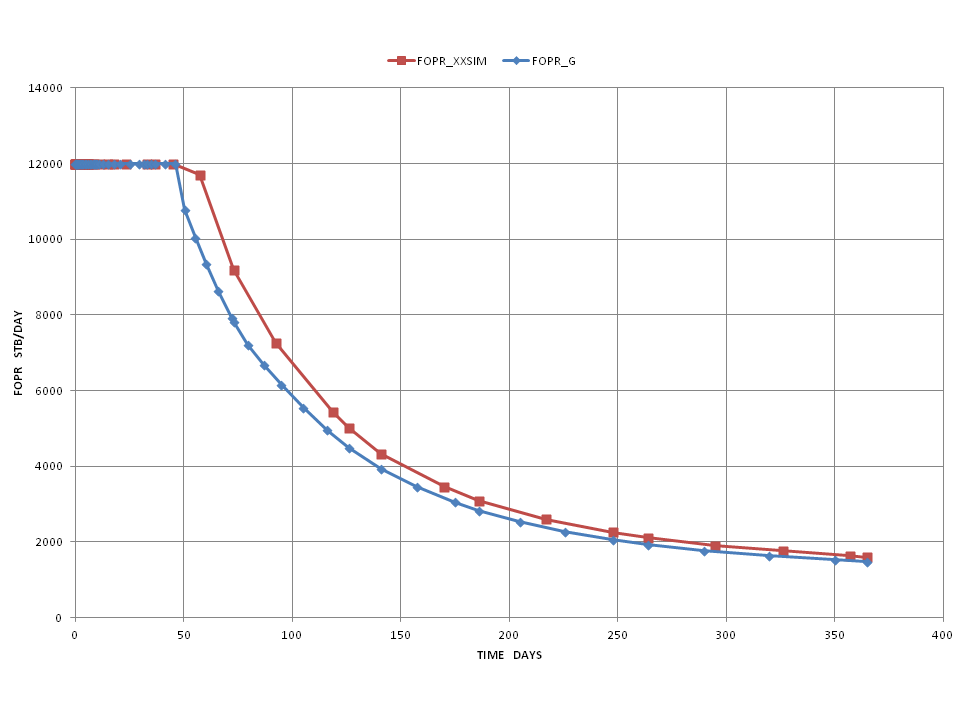
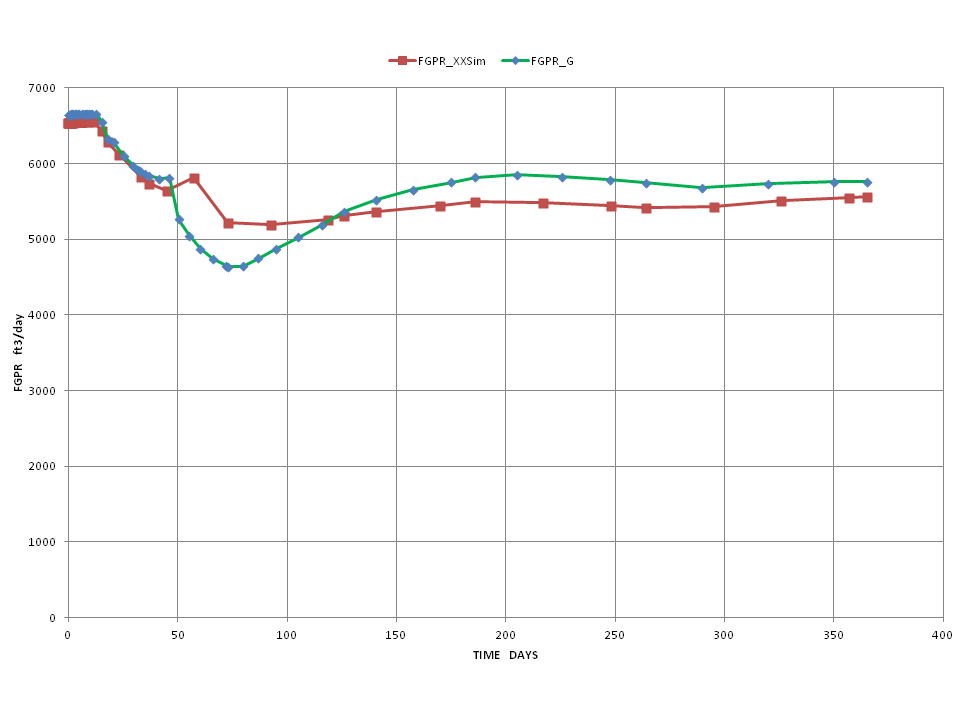




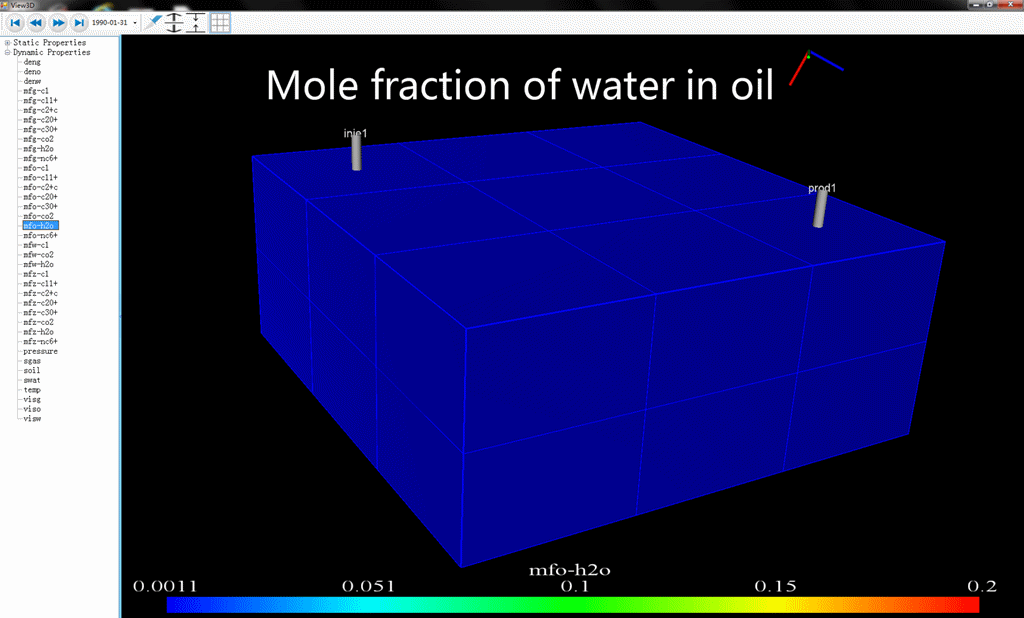
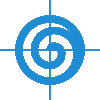
hi
do you have a detailed description of the various keywords used in your simulator?
Hi Roger,
Thanks for your message.
Currently we do not have the detailed description of the various keywords publicly, but we do have the brief description of our keywords.
If you want to build a EZSim model, there is a more convenient way to do it, that is, we provide Ecl2EZSim and CMG2EZSim tools which can convert Eclipse and CMG models into EZSim models. The usage is:
1) open the launcher.exe program;
2) find the Eclipse ‘.data’ or CMG ‘*.dat’ file in the launcher.exe program;
3) right-click on the Eclipse ‘.data’ or CMG ‘*.dat’ file and select the “convert eclipse format…” or “convert CMG format…” menu item in the pop-up menu.
4) the conversion program is automatically invoked for model conversion. After conversion, a ‘.dxx’ file will appear under the same directory with the eclipse or CMG model.
5) If there is any conversion error or some keywords are not converted, please contact us by peclouds@hotmail.com
Thank you.